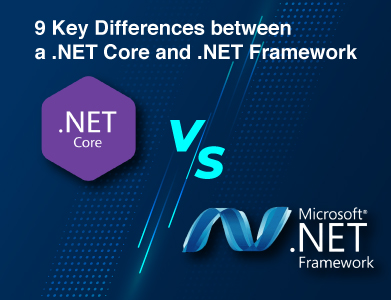Serverless Architecture: Key Benefits and Challenges
 Admin
Admin Software Development
Software Development Dec 12, 2024
Dec 12, 2024

Table of Content
You’re a cloud solutions architect at a multinational SaaS company. Your team is scattered across time zones, juggling compliance rules, tight budgets, and ever-changing customer demands.
Your CIO wants faster feature rollouts. Your CFO wants to trim operational costs. And your global user base? They expect quick load times. You’re desperate for a way to break the cycle. You’ve heard about this “serverless architecture” thing.
By the time you finish this post, you’ll have an understanding of serverless architecture, what it is, how it works, and the trade-offs that come with it. You’ll see why about 40% of organizations worldwide have already adopted it in some shape or form, according to O’Reilly research.
Let’s get started.
Meet Serverless: The Basics
Serverless architecture is a way of building and running apps without dealing with the usual server management grind. The name’s a bit misleading—there are still servers, but you don’t maintain them. Instead, your cloud provider handles provisioning, scaling, patches, and backups. You focus on writing code and defining the events that trigger it. That’s it.
This model took off when Amazon launched AWS Lambda in 2014. Since then, competitors like Google Cloud Functions and Azure Functions have jumped in. Providers have rushed to add bells and whistles, from integrated APIs and messaging queues to database triggers and advanced analytics.
Serverless is often powered by Function-as-a-Service (FaaS). You write small, discrete functions—like a snippet of code that sends a welcome email after a user signs up. The cloud runs that code only when needed. No idle servers gobbling money in the background. No frantic calls at midnight because a patch went sideways. That’s the dream.
How It Works
Let’s break it down: Suppose you write a function that processes an incoming HTTP request. You deploy it with your provider’s CLI or dashboard, attaching a trigger (like an API Gateway event). Once deployed, the code just sits there, waiting for something to happen. When a request comes in, the provider checks if a “warm” environment for your function exists. If not, it spins one up—this is known as a “cold start.” The code runs, returns a result, and may stay warm briefly in case another request arrives soon.
Common serverless terms include:
- Invocation One execution of your function.
- Duration How long that function runs each time.
- Cold Start The extra latency when a function runs after a period of inactivity.
- Concurrency Limit How many function instances can run at once in a given region.
- Timeout The max run time before the provider kills the function.
AWS Lambda, for example, once introduced the concept mainstream. Now, Google Cloud Functions and Azure Functions follow similar patterns. On AWS, you’ll likely still see Lambda as the go-to: Datadog’s “State of Serverless” report shows AWS Lambda dominates market share. But that’s shifting as more shops explore multi-cloud or prefer specific features from different vendors.
Key Benefits of Serverless
1. Cost-Efficiency
This might be the single biggest lure. Traditional hosting means reserving capacity—servers sitting around waiting, paid for whether they’re used or not. With serverless, you pay only for the compute time you actually use. If your function doesn’t run, no charge. That’s a game-changer for apps with spiky or unpredictable traffic. If you’re operating globally, maybe your peak hours vary by region. Serverless adapts. No more overprovisioning. O’Reilly’s data and other research consistently point to cost as a leading reason teams go serverless.
2. Automatic Scaling
Need to handle a sudden surge of requests? Serverless platforms spin up new instances on the fly. Need fewer? They scale down just as quickly. You’re no longer trying to guess how many servers you’ll need next Black Friday. The system responds in real-time, within certain concurrency limits. It’s particularly great for workloads that vary widely—like handling bursts of user sign-ups after a marketing campaign.
3. Reduced Operational Overhead
Patch Tuesday nightmares? Gone. The provider manages OS updates, security patches, and network configurations. You’re free to focus on building features. This shift helps small teams do big things. Instead of dedicating hours to infrastructure maintenance, your DevOps folks can refine CI/CD pipelines or experiment with new services.
4. Faster Development Cycles
Because you’re focused on writing functions, not configuring servers, you can push features faster. According to various industry surveys, serverless adopters report improved developer productivity. You can iterate quickly, roll out updates function-by-function, and maybe even run multiple versions concurrently to test changes in production with minimal risk.
5. Global Reach and Edge Compute
Many providers now offer running serverless functions close to end users. Cloudflare Workers, for example, can run code at edge locations around the world. For a global SaaS product like yours, that means lower latency everywhere. Delivering sub-100ms responses isn’t a pipe dream anymore. Serverless plus edge computing can bring your code closer to your customers, wherever they are.
Challenges and Drawbacks
1. Cold Starts and Performance Quirks
When a function hasn’t been called recently, it’s “asleep.” The first call wakes it, incurring a delay that can range from a few milliseconds to a few seconds. Datadog’s research shows this can be worse for certain runtimes—Java often takes longer than Node.js or Python. For latency-sensitive apps (like real-time trading or gaming), this might be unacceptable. Some solutions involve keeping functions “warm” or choosing runtimes that spin up faster. But it’s a factor you must consider.
2. Lack of Control Over the Stack
You don’t pick the OS or runtime version beyond what the provider offers. You can’t fine-tune kernel parameters. If your app demands specialized hardware or particular system configs, you might struggle. Some HPC (High-Performance Computing) workloads or heavy data crunching might not fit well into serverless constraints.
3. Vendor Lock-In
Serverless services often integrate nicely with their vendor’s ecosystem. AWS Lambda pairs nicely with Amazon DynamoDB, S3, and API Gateway. That’s great if you live inside AWS’s world. But what if you want to switch clouds? You might find it tricky to migrate because you’ve optimized for that vendor’s APIs, their event structure, their ecosystem. While some frameworks promise portability, there’s no denying it might be a hassle.
4. Debugging and Testing Complexity
Serverless functions run in ephemeral environments. It’s not trivial to replicate their exact conditions locally. Distributed architectures with dozens of functions can complicate debugging. You’ll rely heavily on logging, tracing, and observability tools. Integration testing might require spinning up cloud resources. Monitoring tools like Datadog’s Serverless Monitoring can help, but it’s still more complex than a monolithic app on a known server.
5. Execution Time and Resource Limits
Many FaaS platforms impose strict timeouts, often a few minutes. If you need to run long, CPU-intensive jobs (like transcode a massive video or train a large machine learning model), serverless may not be ideal. You can try chaining functions or using a different architecture, but it’s a hacky approach for workloads that just don’t fit the short-running, event-driven model.
Explore Further: Serverless Vs Microservices
Situations Where Serverless Can be the best choice
Serverless isn’t a universal solution. But it’s stellar for certain scenarios:
1. Event-Driven Workloads
If something external triggers work—like a user uploading a file, placing an order, or an IoT sensor sending data—serverless functions excel. For example, a file upload might trigger an image-resizing function, which then updates a database and sends a notification. All done on-demand, no idle resources.
2. Intermittent or Spiky Traffic
If your traffic pattern looks like a roller coaster, serverless can save a fortune. When no one’s hitting your API, you pay nothing. When traffic soars, it scales up seamlessly. Perfect for startups piloting a new product or established businesses handling seasonal demands.
3. RESTful APIs and Backends
You can pair something like AWS Lambda with Amazon API Gateway to build flexible, scalable APIs. As load increases, more functions spin up. As load decreases, you don’t overpay for unused capacity.
4. Background Jobs and Asynchronous Tasks
Think data processing, transcoding, sending batch emails, or cleaning up logs. Serverless handles these tasks nicely—just trigger a function when something needs doing. No dedicated servers sitting idle.
5. Security and Compliance Checks
You can run short-lived functions to verify configurations, check code for vulnerabilities, or scan new containers before they’re rolled out. Quickly triggered, quickly executed, and then out of the way.
Situations Where Serverless Might Not Fit
1. Long-Running or HPC Tasks
If you need to crunch huge datasets for hours, serverless probably isn’t right. The timeouts and resource limits will drive you nuts. Traditional servers or containers might be more predictable and cheaper.
2. Predictable, Constant Load
If your workload is steady 24/7, paying per invocation might cost more than a fixed server. Sometimes a well-tuned container cluster or VM setup is simpler and more cost-effective.
3. Specialized Hardware or Custom Runtimes
If you need GPU acceleration or a specific OS configuration, serverless might cramp your style. The provider’s pre-packaged environment might not cut it.
4. Complex Debugging and Integration Testing
If you find you’re spending loads of time struggling with distributed debugging or integration tests in a serverless model, maybe it’s not worth it. Some teams prefer containers or managed platforms where they have more control and visibility.
5. Strict Regulatory or Compliance Requirements
This doesn’t rule serverless out completely—some vendors meet HIPAA or GDPR needs—but the complexity might increase. You must ensure your functions and data handling comply with all regulations, and the serverless black box can feel unsettling.
Tools and Ecosystem
The serverless ecosystem is rich:
- FaaS Providers AWS Lambda, Google Cloud Functions, Azure Functions, DigitalOcean Functions, Cloudflare Workers. Each has its sweet spots. AWS Lambda is the OG with the biggest ecosystem. Cloudflare Workers excels at edge computing. DigitalOcean Functions emphasize simplicity and transparent pricing.
- Deployment Frameworks The Serverless Framework or AWS SAM (Serverless Application Model) help you define infrastructure as code. They let you configure functions, triggers, and roles using templates. This can simplify deployments and environment management.
- Monitoring & Observability Datadog’s Serverless Monitoring gives end-to-end visibility, collecting metrics, logs, and traces from each function invocation. Companies like New Relic or others also offer insights. Given distributed nature, these tools become critical. They help identify hot spots, slow endpoints, or misconfigurations causing cold starts.
- Security & Testing Tools Various security tools scan code for vulnerabilities. Some solutions even dynamically block malicious attempts at runtime. Testing might involve local emulations or integration tests that deploy a staging environment in the cloud.
Future Outlook
Serverless adoption is expected to grow as providers refine their offerings. Cold starts are becoming less problematic. More memory and CPU options are popping up. Edge computing merges with serverless, letting you run logic right where users are located. The lines between FaaS, containers, and managed PaaS platforms keep blurring, giving you more freedom to mix and match.
You might see more open standards around serverless APIs, making vendor lock-in less painful. Also, more hybrid patterns may emerge—like using serverless for some tasks and containers or VMs for others, achieving a best-of-both-worlds scenario.
Deciding if Serverless is Right for You
You should have a clearer sense of whether serverless can help your team. If you struggle with unpredictable load, want to cut costs, and desire faster shipping of features, serverless might fit. If you need long-running tasks, specialized stacks, or unwavering low-latency from a cold start, you may need a different approach or a hybrid solution.
You don’t have to go all-in from day one. Test a pilot project. Move a single microservice or background task to serverless. Measure results. Talk to your team and your stakeholders. See if the developer experience improves. Check if costs align better with usage. Evaluate performance against your SLOs. If it passes those tests, expand. If not, no harm done.
Wrapping Up
Serverless architecture offers a radical shift from the old way of building and running apps. It frees you from server babysitting, cuts costs by charging only for what you use, and scales without manual intervention. It’s great for event-driven tasks, spiky workloads, and global reach.
By now, you know what serverless is and where it thrives. If it can help you deliver features faster and delight users worldwide, then maybe it’s time to explore a pilot project. Being informed lets you avoid chasing buzzwords and focus on what matters: building something people love, efficiently and sustainably.
Get in touch
Latest Posts