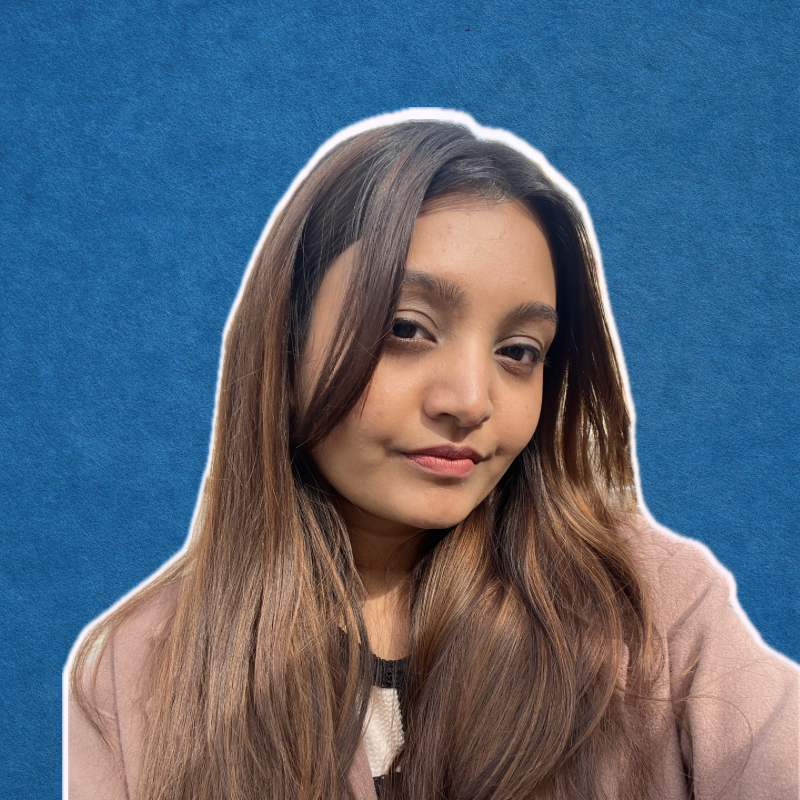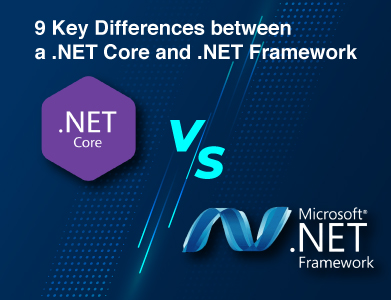Software Development Process: Key Steps
 Admin
Admin Software Development
Software Development May 29, 2024
May 29, 2024

Table of Content
The software market is on fire! Statista predicts revenue to reach a staggering $824.848 billion by 2026, highlighting the growing importance businesses place on custom software for boosting efficiency and securing a competitive edge.
This blog post serves as your one-stop guide to custom software development. We'll navigate you through the key stages and popular methodologies involved in bringing your software vision to life.
Let's get straight to the point and unlock the secrets of successful custom software development!
What Is the Software Development Process?
The software development process involves a series of sequential steps that take a product's idea from conception to execution and ultimately to market release. It includes processes, including research, data and process flow design, technical documentation writing, thorough testing, debugging, and iterative deployment to production.
We'll go into more detail about the software development procedures in the parts that follow.
Stages of the Software Development Process
The overall software development process consists of 7 steps as follows. Let's examine each of these stages in more detail to learn about their objectives, areas of emphasis, and strategies for teams to maximize their time in each.
Stage 1: Requirements Gathering and Business Analysis
The requirements gathering and business analysis stage is the critical first step in any software development project. Here, the focus is on understanding exactly what the software needs to do and how it will be used.
This initial phase focuses on understanding the software's purpose, target audience, and functionalities. Here's how it works:
- Gather Requirements: Through interviews, workshops, and document analysis, stakeholders and project managers define the software's goals, functionalities, and target users. This clarifies the project vision and identifies potential risks.
- Analyze Requirements: Collected requirements are meticulously evaluated for validity and feasibility. This ensures the final product aligns with project goals and lays the groundwork for the development roadmap.
Following requirements analysis, the testing team should begin developing test cases.
Stage 2: Build A Project Roadmap
Following the crucial requirements-gathering phase, software engineers get to work crafting the project foundation. This involves several key steps led by the Product/Project Manager:
- High-Level Design: Blueprinting the software (mobile, web, etc.), functionalities, advanced features (AI/ML), and data flow.
- Scope & Deliverables: Defining clear project boundaries, deliverables, and success metrics (KPIs).
- Development Roadmap: Creating a development plan with milestones and a work breakdown structure (WBS) for efficient task management.
- Team & Collaboration: Assembling the project team and establishing clear communication processes.
- Time & Cost Estimates: Generating realistic estimates for development time and costs based on project scope and chosen technologies.
- Business Case: Performing a cost-benefit analysis (ROI & NPV) to assess the project's financial viability.
Stage 3: System Design and Prototyping
Following the planning phase, a collaborative effort between software engineers and designers translates requirements into a functional and user-friendly experience:
- System Design: This detailed blueprint defines the software's components and their interactions, considering functional & non-functional requirements, and any limitations.
- Software Architecture Design: The focus here is on how each component will be built, selecting the most appropriate programming languages, tools, and software development methodologies. Key considerations include modularity, testability, and scalability for future growth.
- UI/UX Design: The user interface and experience come to life. This stage defines the software's look and feel, including layout, color schemes, and fonts. User-centricity and design consistency are paramount for an intuitive and engaging user experience.
Stage 4: Start Writing the Code:
Now it's time to turn the plans into a real program! This is where the coding experts work their magic. They write instructions (code) that tell the computer how to do all the cool things the software needs to do, like:
- Making things work: They write code to bring the design to life, following the instructions from the earlier planning stages.
- Step-by-Step Development: The code is written in stages, with testing points along the way, before reaching the final version.
- Picking the Right Tools: The team chooses the best programming languages and other tools for the job, depending on the software's needs.
To make things run smoothly, they might also set up special tools to automate some tasks, like testing and updates. Here's what the coding crew might be busy with:
- Writing the brains of the software: This code controls what happens behind the scenes, like talking to other systems.
- Building the user interface: This code turns the screens you see into something you can interact with.
- Data storage: They set up a safe place to store all the software's information.
- Super smart software (optional): If the software uses artificial intelligence (AI), this stage involves training the AI to be extra clever.
- Keeping good notes: The coders write clear instructions so everyone understands how the software works.
Stage 5: Review Your Software Product
Following development, the software undergoes a testing phase to guarantee it functions correctly and meets all stakeholder requirements.
This phase uses various testing methodologies to fully evaluate the software's performance:
- System Testing: Evaluate the entire software system to confirm it delivers on all specified requirements.
- Unit Testing: Focuses on meticulously examining each software component to ensure it functions as intended.
- Integration Testing: Verifies that all software components work seamlessly together, ensuring smooth overall operation.
- Functional Testing: Assesses whether the software fulfills its designated functionalities as outlined in the requirements.
- Performance Testing: Evaluates the software's ability to handle various workloads, ensuring it performs well under pressure.
- Acceptance Testing: Often the final test, acceptance testing involves real users interacting with the software to determine if it meets their needs and operates as expected. This serves as a final validation step before launch.
Stage 6: Deployment: Release Software
Deployment marks the exciting moment when the software transitions from development to real-world use. This phase focuses on making the software accessible to its intended audience.
The deployment process involves several key stages:
- Planning & Preparation: This stage involves meticulous scheduling, resource allocation, and contingency planning to mitigate potential risks.
- Final Testing: One last round of testing ensures the software is polished and free of bugs before release.
- Environment Setup: Servers, databases, and any necessary infrastructure are configured to support the software.
- Release & Launch: The software is finally deployed, either gradually in phases for controlled roll-out, or a single launch for full user access.
- Monitoring & Troubleshooting: The deployed software is closely monitored to address any issues that may arise, ensuring smooth operation.
- Feedback & Updates: User feedback is collected and analyzed to identify areas for improvement, informing future updates and enhancements.
Here are some common deployment strategies:
- Blue/Green Deployment: This approach utilizes two identical environments, one running the current version and one with the new version. If the new version performs well, a switch is made; if not, a rollback to the previous version is seamless.
- Canary Deployment: A gradual rollout strategy, where a small percentage of users experience the new version first. Traffic has steadily increased, allowing for early detection and resolution of any problems before a wider release.
- Shadow Deployment: New software iterations are tested in a separate environment mirroring the production environment. This allows developers to assess the impact of changes without affecting live users.
Stage 7: Maintenance And Updates
The software development lifecycle doesn't end with a launch. The final, ongoing phase is software maintenance and updates, ensuring the software continues to function effectively, meets evolving user needs, and stays current with technological advancements.
This phase encompasses a variety of activities:
- Monitoring & Performance Analysis: Software performance is continuously monitored and analyzed to identify areas for improvement.
- Addressing Bugs & Issues: Emerging bugs, issues, and crashes are promptly addressed to maintain a smooth user experience.
- User Feedback Integration: Valuable user feedback is incorporated to guide future updates and enhancements.
- Security & Compliance: The software is continuously updated to adhere to evolving security and compliance requirements.
- Feature & Functionality Enhancements: New features and functionalities are added to keep the software competitive and meet changing user demands.
- Documentation Updates: Software documentation is updated to reflect any changes and ensure users have the necessary information to leverage new features effectively.
- Preventive Maintenance: Regular checks and updates are performed to proactively identify and prevent potential issues.
Key Takeaways
Software development is a complex process, but it is critical for providing high-quality goods to users.
- The 7 Stages of Success: The software product development process serves as a road map for your project, taking it from concept to launch.
- The Power of Collaboration: Effective communication and teamwork are critical throughout the development process to ensure everyone is on the same page and working toward the same objectives.
You can partner with an appropriate software development service company like Prioxis to help you go through the development process skillfully and quickly.
From gathering requirements up to deployment and beyond, we will help you journey through and guarantee that your software is low-cost, user-friendly, and future-oriented. We will help you explore what your software idea can achieve.
Get in touch
Latest Posts
Get a Free Project Consultation Today!
01What is a Software development lifecycle?
The Software development lifecycle (SDLC) is a plan for turning a software concept into reality. It is a structured and cyclic procedure that guarantees the eventual software will conform to what users want; it will also work well. Every stage includes designing; coding or writing scripts; debugging or testing code lines/programs then modifying them if necessary so that after all there is developed a high-quality program.
02How do you choose the right software development methodology for your project?
Choosing the right methodology depends on the project’s requirements, scope, and flexibility needed. Agile methodologies like Scrum and Kanban are suitable for dynamic projects with changing requirements, while Waterfall is better for projects with well-defined requirements and stages. Evaluate the project's needs and select the methodology that best aligns with its goals.
03Why is collaboration important in software development?
Collaboration is vital because it ensures effective communication and teamwork, which are essential for aligning everyone’s efforts toward the same objectives. It helps in addressing issues promptly, incorporating feedback efficiently, and delivering a high-quality product that meets user expectations.