RPA vs. BPA: Key Steps for Successful Business Automation
 Admin
Admin Digital Transformation
Digital Transformation Aug 30, 2024
Aug 30, 2024

Table of Content
The buzz around automation is louder than ever, with the pandemic accelerating the need for digital transformation. What was once seen as a futuristic luxury is now a necessity.
As businesses scramble to keep operations, RPA and BPM have appeared as key players in the automation space.
But with vendors pushing their products, many customers are left wondering what these technologies can do and how they differ. Let’s clear up the confusion and understand Business Process Automation vs Robotic Process Automation
What is RPA?
Robotic Process Automation (RPA) is a technology that streamlines repetitive tasks. Think of RPA as digital workers or bots that can mimic human actions in a digital environment. These bots interact with applications and systems like a human would, handling tasks such as data entry, processing transactions, and generating reports.
RPA is particularly effective for tasks that are structured, repetitive, and do not require complex decision-making.
Example of RPA in Action
Consider a financial institution processing thousands of insurance claims daily. Traditionally, employees would spend hours entering data, verifying information, and updating records. With RPA, bots can automatically extract data from forms, confirm it, and update the system. This speeds up the claims process from hours to minutes, reduces errors, and improves customer satisfaction.
Benefits of RPA
RPA offers several advantages, making it an attractive choice for businesses looking to improve efficiency:
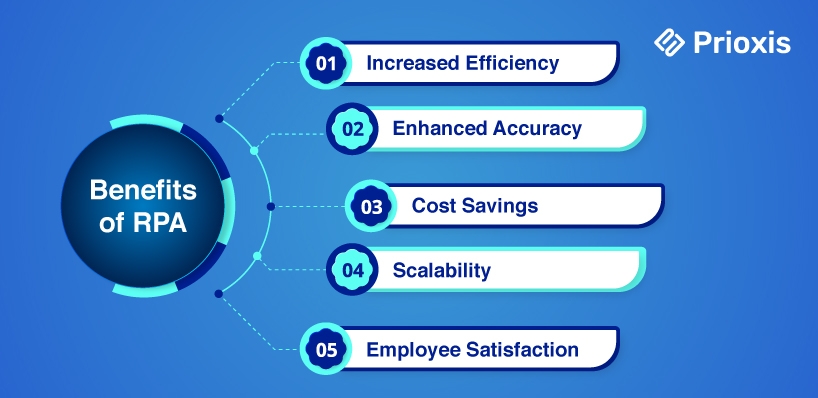
1. Increased Efficiency RPA bots can work 24/7 without breaks, significantly speeding up processes. Tasks that would take hours if done manually can be completed in minutes.
2. Enhanced Accuracy Unlike humans, bots don’t make errors in repetitive tasks, ensuring consistent and error-free results.
3. Cost Savings By automating routine tasks, RPA can reduce operational costs by 25-50%, according to industry estimates.
4. Scalability RPA is highly scalable. Businesses can deploy more bots as needed, adapting to changes in workload without added hiring.
5. Employee Satisfaction By offloading mundane tasks to bots, employees can focus on more strategic, fulfilling work, leading to higher job satisfaction.
What is BPM?
Business Process Management (BPM) is an end to end approach. It improves and manages business processes. Unlike RPA, which automates individual tasks, BPM focuses on improving entire processes from start to finish.
BPM involves analyzing workflows, finding inefficiencies, and redesigning processes to improve overall performance. It’s about looking at the bigger picture, ensuring that every step in a process contributes to the organization’s goals.
Example of BPM in Action
Take a manufacturing company managing a complex supply chain. Without BPM, the process might be fragmented, with delays and miscommunication between departments. BPM can automate and improve the entire supply chain—from order processing to inventory management and shipping. This ensures that each step flows seamlessly, reducing delays, errors, and costs.
Benefits of BPM
BPM brings a wide range of benefits, particularly for businesses aiming to improve their overall operations:
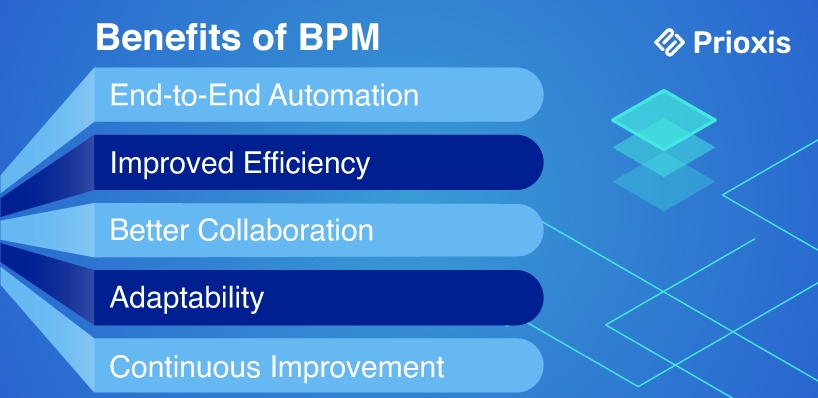
1. End-to-End Automation BPM doesn’t just automate tasks; it streamlines entire processes, ensuring workflows are seamless and efficient.
2. Improved Efficiency By finding and cutting bottlenecks, BPM improves the overall efficiency of the organization.
3. Better Collaboration BPM connects different departments, ensuring they work together towards common goals.
4. Adaptability BPM helps businesses quickly adapt to changes in the market or internal processes, making them more agile.
5. Continuous Improvement BPM is an ongoing process, focusing on continuous improvement rather than one-time fixes.
RPA vs. BPM: Where’s the Confusion?
Many people mistakenly believe that RPA and BPM are the same because both involve automation. However, the difference is in their scope and purpose. RPA is a tool designed to automate specific, repetitive tasks within a process. It works well for straightforward, rule-based activities. On the other hand, BPM is a holistic approach that looks to improve and manage entire business processes, from start to finish.
A common misconception is that RPA can automate processes end-to-end like BPM. However, RPA is limited to automating tasks within a process, while BPM addresses the overall process design, execution, and improvement.
Business Process Automation vs Robotic Process Automation
Purpose
- RPA (Robotic Process Automation) RPA automates repetitive, rule-based tasks. Think of RPA as a digital worker. It’s designed to handle specific tasks that don’t need human judgment or decision-making. For example, RPA can process transactions, enter data, or generate reports. The key here is that RPA is task-oriented. It’s all about getting individual tasks done faster and more accurately.
- BPA (Business Process Automation) BPA has a broader purpose. It’s not just about automating tasks; it’s about automating entire processes. BPA looks at the big picture. It aims to improve and streamline workflows from start to finish. BPA is about making the entire process more efficient, not just speeding up specific tasks.
Scope
- RPA RPA works at the task level. It’s designed to automate specific parts of a process, like copying data from one system to another. RPA doesn’t change the underlying process; it just makes individual tasks within that process faster and more efficient.
- BPA BPA runs at a much larger scale. It focuses on automating and improving entire business processes. This means looking at how all the tasks within a process work together and finding ways to improve the overall workflow. BPA often involves rethinking and redesigning processes to cut inefficiencies and bottlenecks.
Technology
- RPA RPA uses software bots to mimic human actions. These bots can interact with many applications and systems just like a human does. They can click buttons, enter data, and move files. The technology behind RPA is relatively simple and doesn’t require major changes to existing systems. This makes RPA easy to implement, especially for companies looking to automate specific, repetitive tasks quickly.
- BPA BPA involves a broader range of technologies. These can include workflow engines, business analytics tools, and process modeling software. BPA tools are designed to integrate multiple systems across an organization. The goal is to ensure that all parts of a process work together seamlessly. Because of this, BPA is more complex than RPA and often requires significant changes to how processes are managed.
Effort and Implementation Time
- RPA One of the big advantages of RPA is that it’s quick to implement. Once a bot is created, it can be deployed in weeks, or even days. This makes RPA a low-effort, high-reward solution for automating specific tasks. Since RPA works with existing systems without needing deep integration, it’s relatively easy to set up.
- BPA Implementing BPA is a more involved process. Because BPA focuses on automating entire workflows, it requires a thorough analysis of existing processes. This often involves redesigning workflows, integrating different systems, and making sure that all parts of the process are improved. As a result, BPA implementations can take months or even years, depending on the complexity of the processes being automated.
Impact
- RPA RPA delivers immediate benefits by automating repetitive tasks. This leads to quick wins, such as reduced manual effort, fewer errors, and faster task completion. However, the impact of RPA is limited to the specific tasks it automates. It doesn’t address the overall efficiency of the entire process.
- BPA BPA has a broader and more long-lasting impact. By improving entire processes, BPA can lead to significant improvements in efficiency, productivity, and overall business performance. The benefits of BPA are often seen in reduced costs, improved service delivery, and enhanced ability to adapt to changes. Because BPA looks at the entire process, its impact is deeper and more comprehensive than that of RPA.
Flexibility and Adaptability
- RPA RPA is best suited for processes that are stable and don’t change often. Since RPA bots follow predefined rules and scripts, any change in the process can require reprogramming the bots. This means that while RPA is great for automating routine tasks, it’s less flexible when it comes to adapting to changes in the business environment.
- BPA BPA is designed to be more flexible and adaptable. Because BPA focuses on entire processes, it allows businesses to quickly adjust workflows in response to changes in the market, technology, or internal needs. BPA tools often come with features that make it easy to change processes, ensuring that the business can continue to run efficiently even as circumstances change.
Level of Automation
- RPA RPA automates specific tasks within a process. It doesn’t manage or improve the entire process, but rather focuses on executing individual tasks more efficiently. For example, RPA can automate data entry, invoice processing, or customer data updates. The automation is at the task level, making RPA a good fit for simple, repetitive jobs.
- BPA BPA, on the other hand, automates entire business processes. It’s about creating seamless workflows where all tasks are connected and improved. BPA ensures that every step in a process is efficient, from start to finish. This makes BPA a more comprehensive solution for businesses looking to improve overall process efficiency.
Integration with Other Systems
- RPA RPA is often described as a “lightweight” solution because it can be quickly integrated with existing systems without needing extensive changes. RPA bots interact with systems at the user interface level, meaning they can work with virtually any application without deep integration. This makes RPA easy to implement but limits its ability to fully improve processes.
- BPA BPA typically requires deeper integration with enterprise systems. BPA tools are designed to connect different systems across the organization, ensuring that data flows smoothly between departments and processes. This level of integration allows BPA to improve workflows in a way that RPA cannot. However, it also means that BPA implementations are more complex and require more effort to set up.
Use Cases
- RPA RPA is ideal for automating tasks that are repetitive and involve structured data. Common use cases for RPA include data entry, invoice processing, payroll management, and customer service tasks. RPA is widely used in industries such as finance, insurance, healthcare, and manufacturing, where there are many repetitive tasks that can be automated.
- BPA BPA is suited for processes that are more complex and involve multiple steps or departments. Examples of BPA use cases include order-to-cash processes, supply chain management, human resources management, and customer relationship management. BPA is used across various industries to streamline complex workflows, reduce bottlenecks, and improve overall efficiency.
The Benefits of Integrating RPA and BPM
RPA and BPM serve different purposes. However, they are not mutually exclusive. In fact, they work best when used together. RPA can be a part of a BPM strategy, automating specific tasks within a broader, optimized process. This combination allows businesses to achieve greater efficiency and effectiveness.
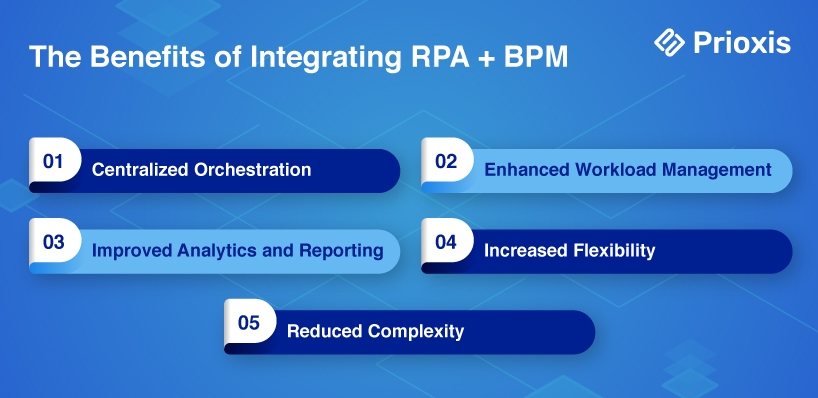
Integration Benefits
Centralized Orchestration BPM’s centralized orchestration manages and checks the entire automation ecosystem, including RPA, from a single platform. This ensures smooth execution across systems.
Enhanced Workload Management BPM can intelligently distribute workloads among digital workers and humans, improving resource use.
Improved Analytics and Reporting BPM offers valuable insights into RPA’s performance, helping businesses track key metrics like time savings and error rates, enabling continuous improvement.
Increased Flexibility The integration of BPM and RPA allows organizations to scale their automation efforts easily, adapting to complex and diverse environments.
Reduced Complexity By integrating RPA and BPM, companies can simplify operations, making it easier for employees to adopt and use the combined system.
Choosing Between Business Process Automation vs Robotic Process Automation
Deciding between RPA and BPM depends on your business needs, budget, and time horizon. If you need quick, impactful changes for specific tasks, RPA might be the best choice. It’s particularly effective when you have a small budget and need fast results. However, if you’re looking to make broad, long-term changes that transform your business, BPM might be the better choice. BPM’s end-to-end approach can bring significant improvements but requires more time and investment.
For many businesses, the best approach is to combine RPA and BPM. Use RPA to automate specific tasks within a broader BPM framework. This allows you to enjoy the benefits of both technologies—quick wins with RPA and long-term gains with BPM.
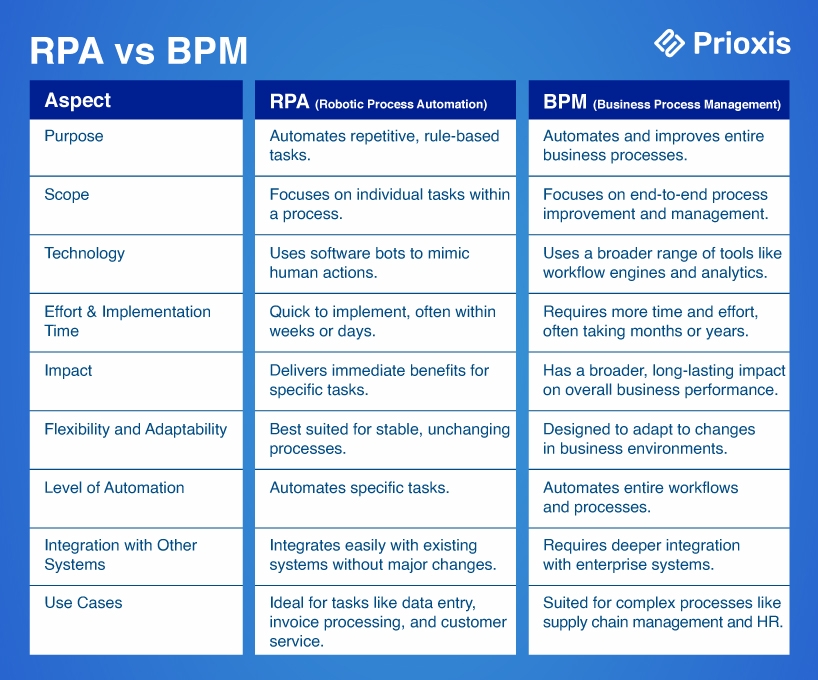
Final Thoughts: RPA vs BPM
In the battle of RPA vs BPM, the truth is that they complement each other perfectly. While RPA handles the repetitive tasks that bog down employees, BPM improves the entire workflow, ensuring that every step in the process is efficient.
By integrating these technologies, businesses can achieve greater automation success, driving both short-term improvements and long-term transformations.
At Prioxis, we specialize in helping businesses navigate the complexities of automation. Whether you’re looking to install RPA, BPM, or a combination of both, we can help you design and deploy a solution that meets your unique needs.
Get in touch
