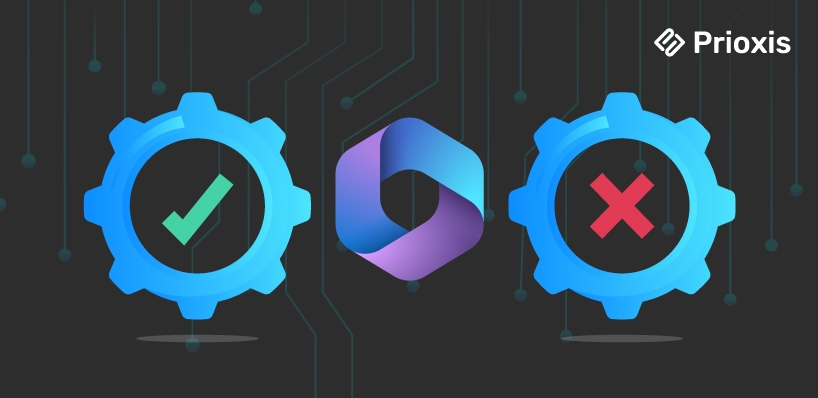Microsoft 365: Introduction, Features, Pros & Cons
 Admin
Admin Digital Transformation
Digital Transformation Nov 13, 2024
Nov 13, 2024

Table of Content
Your business is growing, but also the complexity of managing it. You’ve got sales, customer service, finance, and operations running on separate platforms. Managing it all feels like juggling too many balls. You’ve heard the benefits of Microsoft Dynamics 365. And how it promises to bring everything together under one roof.
But then, you look at the price and wonder if it's worth it. That’s where most businesses pause.
The features sound incredible. Unified data, automation, AI-driven insights—all things you need. But is it the right choice for your business? Can the Benefits of Microsoft Dynamics 365 outweigh the cost?
By the end of this blog, you’ll know whether Dynamics 365 is the smart move for you. You will discover a breakdown of features, pros and cons of Microsoft 365.
Microsoft Dynamics 365: Meaning
Microsoft Dynamic 365 merges Customer Relationship Management (CRM) and Enterprise Resource Planning (ERP) into a unified platform. What does that mean for you?
Instead of managing sales, customer service, and finance separately, you get one solution that brings everything together. Whether you're tracking customer data, automating sales, or managing inventory, Dynamics 365 connects it all. Best part? It’s modular, so you only use the tools your business needs and can expand as you grow.
Features of Microsoft Dynamics 365
1. Customer Data Management Keep all your customer information in one place. This gives you a 360-degree view of your customers.
2. Sales Automation Automate lead management, track opportunities, and speed up deal closures.
3. Marketing Automation Create targeted campaigns and track their performance, improving lead generation.
4. Customer Service Management Log, track, and resolve customer issues efficiently with AI-powered tools.
5. Field Service Management Schedule and track field technicians for on-site services.
6. Business Intelligence Get valuable insights from your data to make informed decisions.
7. Microsoft Suite Integration Work seamlessly with tools like Outlook, Teams, and Excel.
8. AI-Powered Insights Use AI to predict customer needs and personalize their experience.
9. Scalability As your business grows, Dynamics 365 can easily scale with you.
10. Cloud-Based Access the platform anywhere and avoid expensive on-premises infrastructure.
Example: How Toyota Uses Microsoft Dynamics 365
Toyota relies on Dynamics 365 to streamline its operations and enhance customer experiences. By connecting everything—sales, customer service, and logistics—Toyota can respond faster to customer needs. The platform helps Toyota improve efficiency across its global operations, making its processes smoother and more integrated.
Now let's look at the Pros and Cons of Microsoft 365.
Why Businesses Are Choosing Microsoft Dynamics 365: The Pros
Data Flow and Integration
Imagine your sales team is preparing for a big client meeting. They need all relevant info—customer emails, appointment schedules, and product details—right at their fingertips. With Dynamics 365, that’s precisely what happens. The platform seamlessly integrates with Office 365, bringing all your data together. No more switching between apps. Your team has real-time access to everything, making meetings more personalized and impactful.
Analytics and Real-Time Insights
One of the biggest strengths of Dynamics 365 is its built-in analytics. Tools like Azure Machine Learning, Cortana Intelligence, and Power BI work together to give you predictive insights. These tools don’t just analyze past data—they help you see future trends. Imagine knowing what your customers need before they even ask. That’s the power of these analytics. You get real-time insights, which means every decision is based on accurate, up-to-date information.
Centralized Data
This is an important point when weighing on Microsoft 365 Pros and Cons. Many businesses struggle with data silos—when information is scattered across multiple systems. Dynamics 365 solves this by centralizing your data. From sales and marketing to finance and inventory, everything is connected to one platform. Your teams aren’t working with bits and pieces but with the complete picture. This makes decision-making faster and more accurate.
Customization
Every business is unique, and Dynamics 365 knows that. The platform is highly customizable to fit your specific needs. If the built-in tools don’t quite match your workflow, no problem. You can customize everything from data fields to automating complex workflows. Even better, it’s built with flexibility in mind—so as your business grows, your system can easily grow with it.
Boosting Productivity
How much time does your team spend switching between apps? With Dynamics 365, that’s a problem of the past. Sales teams can work on Excel while viewing customer records in real-time, directly in Dynamics 365. No more wasting time jumping between systems. The result? Improved productivity across the board.
Enhanced Communication
Communication is critical for any business, and Dynamics 365 makes it effortless. Your sales and support teams can collaborate in real-time using Microsoft Teams. All the customer data they need is integrated into the conversation, allowing for more effective teamwork. It boosts productivity and enhances the customer experience, making it a positive point when considering Microsoft 365 Pros and Cons.
Automation and Workflows
Manual tasks slow things down and leave room for errors. Dynamics 365 comes with powerful automation capabilities like Power Automate and built-in workflows. Whether automating customer follow-up emails or processing data entries, automation takes these tasks off your plate. This saves time, reduces errors, and improves customer satisfaction.
AI Integration
AI is changing how businesses operate, and Dynamics 365 has fully embraced it. With Copilot, an AI-powered tool within Dynamics 365, you get predictive insights and real-time recommendations. For example, Dynamics 365 for Field Service uses AI to remotely detect and resolve equipment issues. AI integration isn’t just a trend—it’s a game-changer that gives your business a competitive edge.
End-to-End Platform
Dynamics 365 is more than just an app; it’s an end-to-end platform. It connects all your business processes—sales, customer service, or finance—in one seamless system. Instead of juggling multiple tools, everything works together. You get a complete, unified system supported by Microsoft’s trusted cloud infrastructure.
Adaptability and Scalability
As your business grows, so do your needs. Dynamics 365 is built for that. It’s highly adaptable, allowing you to scale up as your business expands. Whether you’re adding new team members, expanding your services, or entering new markets, the platform evolves with you. Plus, it’s customizable to the last detail, so you’re never stuck with tools you don’t need.
Easy Migration and Implementation
Are you worried about switching from your current system? Dynamics 365 makes migration easy. Microsoft provides clear paths for migrating data from older systems like NAV, GP, and AX. The platform offers automatic updates and upgrades, less downtime, and fewer headaches. Once you set-up, you’ll enjoy the latest features without needing manual upgrades.
Security
In today’s world, security is non-negotiable. Dynamics 365 is built on Microsoft’s Azure cloud, which gives you world-class security features. From multifactor authentication to identity management, your data is safe and compliant with industry standards. You get the peace of mind with Microsoft’s robust security infrastructure.
So, this were the top benefits of Microsoft Dynamic. There are other benefits as well depending on your business needs. However, you need to consider both the Microsoft Pros and Cons while making the decision. Let's have a look at the cons now.
The Cons of Microsoft Dynamics 365
Pricing: A Costly Affair?
Dynamics 365 isn’t cheap. The software has impressive capabilities, but it comes with a price tag. For smaller businesses, the cost might feel out of reach. The price can quickly add up depending on the modules and customizations you need. For example, while the Business Central Essentials starts at $70 per user per month, larger applications like Finance and Supply Chain Management begin at $180 monthly.
And it’s not just the licensing fees. You must also account for implementation, integration, and even training costs. For small businesses, these upfront costs can feel overwhelming. Larger companies may see long-term savings, but the initial investment can be steep for many.
Steep Learning Curve: Getting Up to Speed Takes Time
If you’re new to CRM platforms or haven’t used Microsoft solutions before, there’s a learning curve. Dynamics 365 is packed with features, but that also makes it complex. Some businesses find the system difficult to navigate at first. Customizing workflows, integrating third-party tools, and understanding the full capabilities can take time.
However, Microsoft offers extensive training materials, and working with a trusted partner can ease this transition. That said, getting your team up to speed could take longer than expected.
Segmented Functionality: Not Always a One-Stop Shop
While Dynamics 365 offers various modules for different departments, it doesn’t always provide full coverage in one place. For instance, the Sales module won’t give you marketing automation out of the box. You may need to invest in multiple solutions or integrate third-party tools like HubSpot for additional features.
Also, integrating third-party apps with Microsoft can be tricky, mainly due to security settings. So, if you’re hoping for an all-in-one, seamless solution, you might juggle a few more tools than expected.
Rigid Configuration: Flexibility Comes at a Price
Changing your defaults can be tough once you’ve set up Dynamics 365. The system isn’t as flexible as some businesses need, especially when adapting to evolving processes. Some organizations prefer software that allows easier, on-the-fly adjustments, but with Dynamics 365, you may need help from a partner or developer to make changes.
This can be frustrating for businesses that rely on constant customization. The platform is built for long-term use, so initial setup decisions tend to stick around for a while.
Lack of Transparency: Hidden Costs and Documentation Gaps
While Microsoft is great at documentation, there are still gaps. Some businesses struggle to understand the cost of implementing and running Dynamics 365 fully. For example, Azure costs can take time to predict, making budgeting challenging. Similarly, migrating from older Microsoft systems like Dynamics SL isn’t always well-documented.
The transparency issue extends beyond pricing. Some clients have reported confusion around how certain features work or integrate, which leads to frustration. If you're not fully immersed in the Microsoft ecosystem, getting the answers you need can take time.
Complexity: Too Much of a Good Thing?
The flexibility and customization options that Dynamics 365 offers sometimes work against it. Some businesses find the system overly complex and not as intuitive as they’d like. For example, the lack of out-of-the-box e-banking solutions or difficulties implementing detailed reporting can slow down operations.
Sometimes, businesses don’t take full advantage of the platform simply because it’s too complicated to navigate. This complexity can lead to underutilization, where companies aren’t getting the most out of their investment.
Performance Issues: Sluggish at Times
Some users report performance issues, especially when running complex reports like balance or aging reports. Slow loading times can be frustrating and may impact productivity. These problems often stem from poor implementation or data migration, but they’re still something to be aware of.
Tweaks to the system’s code or customizations can help speed things up, but this typically requires additional resources. This could become a real issue for larger organizations dealing with significant amounts of data.
Tied to the Microsoft Ecosystem
To get the most out of Dynamics 365, it’s best to use other Microsoft products. If your business isn’t fully embedded in the Microsoft ecosystem, this can lead to added complexity or costs. While the integration with Office 365, Azure, and other Microsoft services is smooth, if you use other non-Microsoft tools, you may face compatibility issues or switch to Microsoft products to get the whole experience.
This won’t be a problem for some businesses, but for others, this dependency might feel limiting.
How to Get the Best Out of Microsoft Dynamics 365
Automate the Repetitive Tasks with RPA
Tired of doing the same tasks over and over? Robotic Process Automation (RPA) can save time by automating repetitive processes. Whether data entry or customer follow-up emails, Dynamics 365 offers tools like Power Automate to simplify automation. You can streamline workflows and eliminate manual errors, allowing your team to focus on more critical tasks.
Work with a Microsoft Gold Partner: Get Expert Guidance
It’s always a good idea to collaborate with a Microsoft Gold Partner. These certified experts know the ins and outs of Dynamics 365. They can guide you through your system's setup, customization, and optimization. A Gold Partner ensures you avoid costly mistakes and helps tailor the software to your business needs. Think of them as your co-pilot, helping you get the best results from your investment.
Evaluate Your Needs: Start Small, Scale as You Grow
Only some businesses need all the bells and whistles right away. Start by evaluating your current needs. Focus on the areas where Dynamics 365 can deliver immediate value. Once you’ve mastered the essentials, you can scale up and add more modules as your business grows. This ensures you’re not overwhelmed by features you don’t need and can keep costs manageable.
Monitoring and Continuous Improvement
Monitor system performance and user behavior to ensure Dynamics 365 continues running optimally. Regular monitoring allows you to find issues early and implement necessary improvements or updates to keep the system running smoothly.
Disaster Recovery and Backup Strategies
A robust disaster recovery plan is essential for business continuity. Regular backups and a strong recovery strategy will help protect your data and ensure quick recovery in case of unforeseen issues.
Stay Updated and Optimized in 2024
Staying informed is essential to keeping Dynamics 365 working at its best. Regularly search for best practices and monitor the latest features and updates. Use terms like “Microsoft Dynamics 365 best practices 2025” and “optimizing Microsoft Dynamics 365 performance 2025” to find the latest tips and tricks. This ensures your business stays ahead of the curve and makes the most of every new feature Dynamics 365 offers.
Ending Notes
When considering Microsoft Dynamics 365, weigh its features against challenges. For businesses seeking a robust, scalable platform, Dynamics 365 offers seamless integration with other Microsoft tools, improved data flow, and AI-driven insights that can boost productivity and efficiency.
However, smaller businesses may find the upfront costs and system complexity a challenge, especially if they’re not integrated into the Microsoft ecosystem. The decision depends on your business’s specific needs, budget, and ability to adapt to a comprehensive but complex platform.
If you're ready to invest in the initial setup and the learning curve, Dynamics 365 could be a transformative solution. At Prioxis, as a Microsoft Partner, we are here to guide you through every stage of your Dynamics 365 journey. Contact us today to get started and empower your business with the full potential of Dynamics 365!
Get in touch