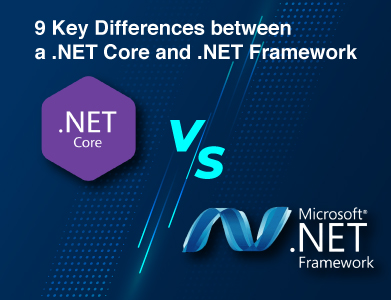Multi-Factor Authentication (MFA) in Fintech Applications
 Admin
Admin Fintech
Fintech Dec 16, 2024
Dec 16, 2024

Table of Content
In the fintech industry, where every tap, swipe, or click can involve sensitive financial data, security is critical for you business. Whether you’re managing a P2P lending app, a digital wallet, or a full-fledged neobank, chances are you’re worrying about keeping your users’ data safe from the prying eyes of cybercriminals.
A 81% of data breaches are caused by compromised credentials, according to a 2023 Verizon Data Breach Report.
That’s where multifactor authentication (MFA) steps in, like a trusted bodyguard for your fintech platform. It’s not a box to tick for compliance; it’s a vital layer of protection against evolving cyber threats. In this guide, we’ll break down what, why, and how of MFA in fintech mobile apps. You’ll walk away with practical insights, a deeper understanding of MFA vulnerabilities, and actionable steps to build a safer, more user-friendly system.
What’s Multi-Factor Authentication (MFA)?
At its simplest, MFA is about making life hard for hackers and easy for your users—well, as easy as security gets. It adds an extra layer of security by requiring users to verify their identity with at least two of the following:
- Something You Know Passwords, PINs, or answers to security questions.
- Something You Have Smartphones, hardware tokens, or smart cards.
- Something You Are Biometrics like fingerprints, facial recognition, or voice verification.
For example, when your fintech app asks for a password (something you know) and follows it up with a code sent to your phone (something you have), you’re experiencing MFA in action. It’s a simple concept, but it packs a powerful punch against cyber threats.
You might have heard of 2 factor authentication (2FA), you can refer to this resource to clear all your doubts on which to choose: 2FA vs MFA.
Why Fintech Can’t Afford to Skip MFA
Fintech apps are a goldmine for cybercriminals. Between sensitive financial data, transaction histories, and personal information, your platform is a juicy target. In 2023, the financial services sector was the second most targeted industry for cyberattacks, according to IBM’s Cost of a Data Breach report.
But it’s not about running from hackers. Your users expect top-tier security. A recent study by Microsoft revealed that 53% of consumers are more likely to trust companies that offer MFA. And let’s not forget compliance. Regulatory frameworks like the European Union’s PSD2 mandate strong customer authentication (SCA), which often relies on MFA.
The Weakness of Password-Only Systems
Passwords used to be the cornerstone of online security, but let’s face it—they’re not cutting it anymore. Here’s why:
- Human Error People reuse passwords. A study by NordPass found the average person reuses 73% of their passwords across multiple accounts.
- Sophisticated Attacks Cybercriminals are using brute force attacks, phishing schemes, and key logging malware to steal passwords.
- Data Breaches In 2023 alone, 22 billion credentials were exposed in data breaches, making password-only systems a liability.
Clearly, relying on passwords alone is like locking your front door but leaving your windows wide open.
Check out our project, the Kalon Fintech mobile app, where we have implemented MFA for better security; it helps our client achieve increased ROI.
Popular MFA Methods for Fintech Apps
Not all MFA solutions are created equal. Here’s a look at some of the most common methods and their pros and cons:
1. SMS-Based Authentication
How it Works A one-time password (OTP) is sent to the user’s phone via text.
Pros Simple and widely understood by users.
Cons Vulnerable to SIM-swapping and interception. In 2022, a cybersecurity study revealed that SIM-swap attacks increased by 400%, highlighting this method’s weaknesses.
2. App-Based Authentication
How it Works An app like Google Authenticator generates a time-sensitive code.
Pros More secure than SMS because it doesn’t rely on mobile networks.
Cons Users need to install and manage an additional app.
3. Biometric Authentication
How it Works Uses physical traits like fingerprints or facial recognition to verify identity.
Pros Highly secure and convenient for mobile users.
Cons Biometric data breaches can’t be “reset” like a password.
4. Hardware Tokens
How it Works A physical device generates OTPs or grants access when plugged in.
Pros Extremely secure.
Cons Costly and inconvenient if the token is lost.
5. Behavioral and Contextual MFA
How it Works Analyzes user behavior or contextual data (e.g., location, device type) to trigger authentication.
Pros Seamless and unobtrusive for users.
Cons Requires advanced technology and robust data analytics.
Challenges in Implementing MFA
Implementing MFA isn’t always smooth sailing. Here are some common hurdles and how to overcome them:
1. User Resistance
Nobody likes extra steps, even if it’s for their own good. In fact, 48% of users abandon sign-up processes when they feel they’re too cumbersome.
Solution
Educate users about why MFA matters. Offer intuitive onboarding with clear instructions and visuals.
2. Cost and Complexity
Building and maintaining MFA systems can be expensive and resource intensive.
Solution
Partner with third-party MFA providers to streamline implementation and reduce costs.
3. Compatibility Issues
Ensuring that MFA works seamlessly across devices and platforms can be tricky.
Solution
Use industry-standard protocols like OAuth 2.0 and SAML to ensure interoperability.
Best Practices for Implementing MFA in Fintech Apps
To make MFA work for both your security goals and your users’ convenience, follow these best practices:
1. Adopt a Risk-Based Approach
Not all transactions carry the same level of risk. For example, a login attempt from an unfamiliar device might warrant stricter MFA than one from a trusted laptop. Adaptive MFA uses contextual data—like location, device, and transaction amount—to determine the appropriate level of authentication.
2. Use Secure Communication Channels
Always encrypt data during transit and at rest. Use protocols like SSL/TLS to protect OTPs and other sensitive information.
3. Focus on User Experience
Make MFA as seamless as possible. For instance:
- Allow users to select their preferred MFA method.
- Reduce friction with single sign-on (SSO) systems.
- Avoid over-prompting; nobody wants to enter a code every five minutes.
4. Implement Biometric and Behavioral MFA
Leverage biometrics for a quick and secure login experience. Behavioral analytics can add an invisible layer of security by flagging anomalies in user actions.
5. Offer Robust Recovery Options
Sometimes, users lose access to their MFA devices. Have a secure fallback system in place, such as backup codes or alternative authentication methods.
Emerging Trends in MFA
Looking ahead, here’s how MFA is evolving in fintech:
Passwordless Authentication
- Combines biometrics, device authentication, and contextual data to eliminate passwords entirely.
- By 2025, 60% of businesses are expected to adopt passwordless solutions, according to Gartner.
Blockchain-Based Authentication
- Uses decentralized ledgers to verify identities, reducing reliance on centralized databases.
AI-Driven Authentication
- Advanced machine learning algorithms continuously analyze user behavior to provide real-time threat detection.
Conclusion: Security Without Sacrificing Usability
MFA is a strategic investment in your fintech app’s success. By implementing robust, user-friendly MFA systems, you’re not just protecting sensitive data; you’re also building trust with your users.
As cyber threats evolve, so must your security measures. Keep refining your MFA strategies, stay informed about emerging trends, and remember security doesn’t have to come at the cost of convenience. It’s about finding the sweet spot where both thrive.
Get in touch
Latest Posts