
Table of Content
For businesses facing operational delays and scalability issues, monolithic architecture can become a roadblock. While it may have been suitable for small applications, the limitations of monoliths are apparent when businesses are planning for rapid growth, agility, and continuous integration.
Migrating from monolith to microservices architecture helps businesses to deploy services independently, scale resources more efficiently, and ultimately achieve more agile software development practices. In this guide, we’ll discuss in detail how you can migrate to Microservices architecture from monolithic, that too effortlessly!
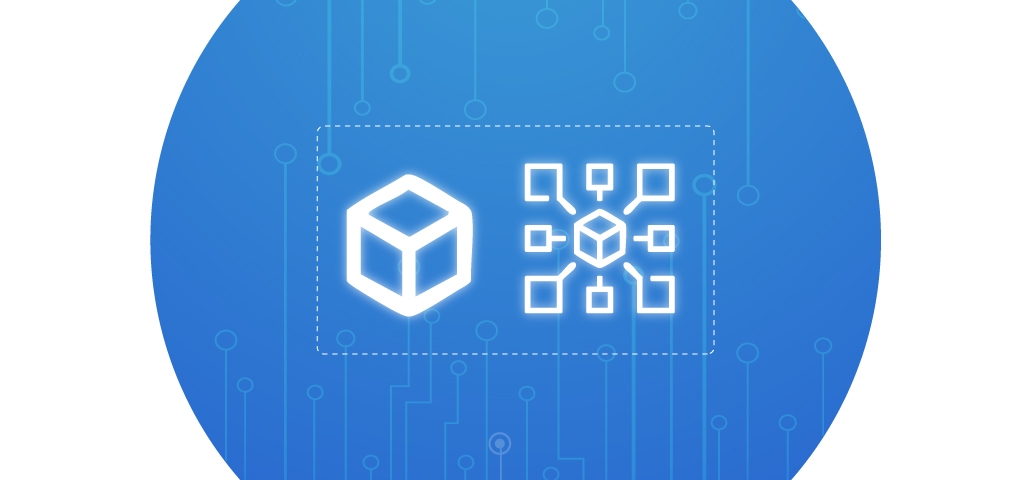
A monolithic application is built as a single unit where all components like UI, business logic, and data are tightly coupled. While this architecture is simple and efficient for small applications, it quickly becomes problematic when systems need to grow.
A microservices architecture development solves many of these issues by breaking the application into smaller, independent services. Each service operates autonomously, handling specific business functions and communicating with other services through APIs.
Before you start migration, you need to gain a full understanding of your monolithic system. Use profiling tools like Dynatrace or New Relic to assess your application. These tools help map dependencies and identify bottlenecks, giving you a clearer view of which components will benefit from being decoupled into independent microservices.
You will want to answer questions like:
Example: Let us say you have a “Payment” module that processes transactions. This might be decoupled into separate services for handling authorization, refunds, and payment statuses.
With the monolithic application profiled, you can begin to design the new architecture. The primary goal is to create well-defined boundaries between services. Domain-Driven Design (DDD) is often used to map out these services according to business functions. This ensures each service has clear ownership and reduces dependencies.
When designing, remember:
Example: The “User Management” service can own its user database, while the “Order Processing” service can manage its data independently.
Rather than rearchitecting the entire system at once, start small. Using the Strangler Pattern, you can gradually replace parts of your monolith with microservices. This allows you to manage the transition smoothly by leaving the core of your application intact while you decompose components incrementally.
Key to this step is choosing non-critical services first—those with minimal dependencies. For example, start with an auxiliary service like “Notification,” then progressively move towards more complex services such as “Inventory Management” or “Order Processing.”
Microservices require a flexible, isolated environment for each service to function independently. Docker provides a great solution for this, packaging services into containers with all their dependencies. Once you containerize your services, Kubernetes can orchestrate the containers, ensuring they run efficiently, and scale as needed.
With Kubernetes, you can:
Example: If your “Order Processing” service sees high traffic during seasonal sales, Kubernetes can automatically spin up additional containers to handle the load and scale down when demand drops.
In microservices architecture, communication is key. You will have services that need to interact frequently and must ensure efficient communication without causing performance bottlenecks.
Two primary methods of communication:
Asynchronous communication is often favored for inter-service messaging, as it decouples services and increases system resilience.
In most cases, services will need access to data that exists in your monolith, at least temporarily. Plan how you will migrate this data to your new microservices architecture.
Example: As you migrate the “Payment” service, configure it to pull customer profile data from the legacy system until the profile service is fully decoupled.
With microservices, each service needs to be tested in isolation and as part of the larger system. Implement a CI/CD pipeline to automate this process.
Tools like Jenkins, CircleCI, or GitLab CI can streamline this process, integrating automated testing into your development workflow.
Monitoring microservices is more complex than monoliths due to the number of independent services that need to be tracked. Use tools like Prometheus for metrics collection and Jaeger for distributed tracing.
With these tools, you can:
Once microservices are running, you will need to continuously monitor and optimize their performance. Services should be designed to be stateless, enabling horizontal scaling. Use Kubernetes’ autoscaling capabilities to dynamically adjust resources based on traffic and load patterns.
Additionally, regularly test the system’s response under different loads to identify bottlenecks or weaknesses.
Each microservice should manage its own data, but this introduces the challenge of maintaining consistency across the application. To handle this:
With microservices, communication between services happens over a network, introducing potential latency and communication overhead.
Security becomes more complex with microservices, as each service exposes APIs and communicates over a network.
Netflix famously transitioned to microservices to support its growing demand for content streaming. By breaking down its application into independent services, Netflix improved its scalability and reduced the risk of system-wide failures. Today, Netflix deploys thousands of microservices, each responsible for specific tasks like content recommendation, user management, and media delivery.
Amazon’s journey from monolith to microservices architecture allowed it to handle the massive scale of its e-commerce platform. By separating core functions such as payment processing, order management, and inventory tracking into independent services, Amazon was able to achieve greater fault tolerance, faster deployment cycles, and unparalleled scalability.
Microservices migration is not a one-size-fits-all solution. Businesses looking to scale, improve system reliability, and accelerate their time-to-market will benefit significantly from this architecture. However, the migration process comes with challenges that require careful planning, execution, and a robust infrastructure to manage complexity.
Get in touch