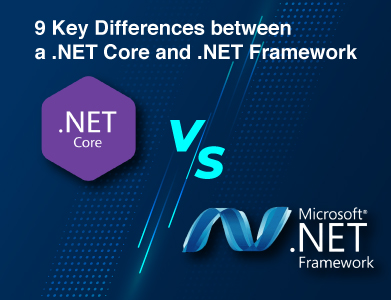Microsoft Build 2024, the annual developer conference, has again brought exciting innovations to the tech world. As developers, we eagerly anticipate the event to learn about the latest tools, frameworks, and advancements.
In this blog, we will delve into the key features announced during Build 2024, making them accessible and easy to understand.

A Quick Roadmap
- What is Microsoft Build
- Section 1: Microsoft Copilot and AI Enhancements
- Section 2: Real-Time Intelligence with Microsoft Fabric
- Section 3: Multimodal AI Capabilities
- Section 4: Partnerships and Industry Impact
- Section 5: Retrieval-Augmented Generation (RAG)
- Developer Feedback
- Ending Note
- FAQs
What is Microsoft Build?
Microsoft Build is the developer conference, where Microsoft highlights its latest software, services, and hardware innovations. The conference is renowned for its dynamic and engaging sessions, where attendees can learn from industry experts, participate in hands-on workshops, and network with peers.
Microsoft Copilot and AI Enhancements
Section 1: Microsoft Copilot and AI Enhancements
The Evolution of Microsoft Copilot
Microsoft Copilot, your trusty AI companion, has come a long way since its inception. Over the past year, it has learned from millions of lines of code, becoming more adept at assisting developers. Copilot now understands context, anticipates code snippets, and even suggests entire functions. It is like having an AI co-pilot in your coding cockpit!
The Copilot Stack
Copilot’s power lies in its stack—a combination of language models, code analysis, and collaborative features. The stack enables Copilot to generate code snippets, provide explanations, and adapt to various programming languages. Whether you are writing Python, JavaScript, or Rust, Copilot has your back.
Copilot+ PCs: The Future of AI Experiences
Imagine a PC that not only runs your favorite applications but also collaborates with you. Copilot+ PCs are designed for seamless integration with AI. They leverage Copilot’s capabilities to enhance productivity, automate repetitive tasks, and assist in creative endeavors. From writing emails to designing graphics, Copilot+ PCs redefine how we interact with technology.
Section 2: Real-Time Intelligence with Microsoft Fabric
The Need for Real-Time Data Analysis
In today’s fast-paced world, businesses rely on real-time insights to make informed decisions. Microsoft Fabric introduces Real-Time Intelligence—a powerful tool for analyzing high-volume, time-sensitive data. Whether it is monitoring stock market fluctuations or predicting traffic patterns, Fabric enables businesses to act swiftly.
How Fabric Works
Fabric combines streaming analytics, machine learning, and event processing. It ingests data from various sources—sensors, social media, transaction logs—and processes it in real-time. Developers can build custom pipelines, apply ML models, and trigger actions based on specific conditions. Fabric empowers businesses to stay ahead of the curve.
Real-World Use Case: Supply Chain Optimization
Imagine a global supply chain where real-time data from shipping containers, warehouses, and transportation networks is analyzed by Fabric. Predictive models identify potential delays, optimize routes, and ensure timely delivery. Businesses save costs, reduce waste, and enhance customer satisfaction—all thanks to Fabric’s real-time intelligence.
Section 3: Multimodal AI Capabilities
Beyond Text: Multimodal AI
Traditionally, AI models focused on text-based inputs. But the future is multimodal—combining text, images, and video. Imagine an AI that understands both your code comments and the accompanying screenshots. Multimodal AI opens exciting possibilities for user experiences.
Examples of Multimodal AI
- Code Documentation: Copilot now generates comments alongside code snippets, making documentation a breeze.
- Image Recognition: Imagine an AI that identifies objects in images and suggests relevant code snippets. Need an image classifier? Copilots got you covered.
- Video Annotations: Copilot can analyze video tutorials, extract key concepts, and provide code examples. Learning to build a chatbot? The copilot will guide you.
Section 4: Partnerships and Industry Impact
AI Across Industries
Microsoft’s partnerships extend AI’s reach across diverse sectors. Education benefits from personalized learning experiences, healthcare gains diagnostic tools, and manufacturing streamlines processes. The cloud-based platform ensures flexibility and scalability, fostering innovation.
Section 5: Retrieval-Augmented Generation (RAG)
Let us be honest, as impressive as generative AI models are, they can sometimes feel a bit...detached from reality. That is where RAG comes in.
What is RAG?
Retrieval-augmented generation (RAG) combines a pre-trained Large Language Model (LLM) with external data retrieval. It bridges the gap between generative AI and real-world context.
Why RAG Matters:
RAG allows us to connect real-time data—such as enterprise content, vectorized documents, and images—to our generative AI applications. This contextual grounding improves the accuracy and relevance of responses.
Putting RAG into Action with Azure AI Search
Built-in Implementations
Microsoft offers several built-in approaches for using Azure AI Search in an RAG solution:
- Azure AI Studio: Use a vector index and retrieval augmentation.
- Azure OpenAI Studio: Use a search index with or without vectors.
- Azure Machine Learning: Use a search index as a vector store in a prompt flow.
These curated approaches simplify getting started with RAG.
Custom RAG Solutions:
For more control over the architecture, Microsoft provides templates to create custom end-to-end RAG solutions in:
- Python
- .NET
- JavaScript
- Java
Custom RAG Pattern with Azure AI Search
A typical custom RAG pattern with Azure AI Search follows this workflow:
- Start with User Prompt: Begin with a user question or request (prompt).
- Search for Relevant Info: Send the prompt to Azure AI Search to find relevant information.
- Retrieve Top Results: Obtain the top-ranked search results from Azure AI Search.
- Generate Response: Use the natural language understanding and reasoning capabilities of the large language model (LLM) to generate a response, incorporating the retrieved context.
Thus, whether answering queries, assisting users, or tackling any domain, RAG combines AI with reality.
You can also check out our portfolio on RAG where we adopted the Retrieval Augmented Generation (RAG) and simplified conversational interactions over personalized data accumulated from large language model LLM powered by Azure Open AI and Generative AI.
Use Cases of Retrieval-Augmented Generation (RAG) in action:
- Insightful Feedback from Sales Meetings: Let us say you offer virtual ride-along software for sales teams out in the field. The goal? To record and analyze those crucial clients and prospect meetings.
By integrating your software with customers' CRM systems, you can feed your ML model data on closed-won or closed-lost opportunities, complete with activities and notes from those opportunities.
With RAG, your model can then provide actionable feedback rooted in those real-world sales interactions. No more vague, detached insights - just practical tips and strategies based on what went down.
- Uncover Top Issues for Product Teams: AI copilot that helps your product team uncover critical issues or areas of opportunity. By integrating with customer ticketing tools and feeding that data into your ML model, an AI copilot can pinpoint key problems and back up its recommendations with real customer ticket sources.
This allows your team to not only identify issues but also learn more context, building trust in the AI's insights. It is like having an inside scoop straight from the users themselves.
- Leverage Details from Trusted Online Dictionaries: With RAG, your AI can incorporate vocab from trusted online dictionaries like Merriam-Webster.
For each new word suggestion, your assistant can link back to the official dictionary entry, giving users a chance to dive deeper into proper usage and definitions. It is the perfect blend of AI smarts and authoritative language resources.
These use cases are just the tip of the iceberg when it comes to RAG's potential. By bridging generative AI with real-world data sources, RAG ensures your outputs are accurate, relevant, and contextually grounded.
It is like giving your AI a firm grasp of reality. Companies like IBM, have successfully implemented RAG to enhance their NLP applications. Whether it is personalized recommendations, feedback, or answering questions, RAG plays a vital role in improving AI systems.
Developer Feedback
At Build 2024, developers praised Copilot’s improved accuracy and its ability to adapt to various coding styles. They appreciated Fabric’s simplicity in setting up real-time pipelines and its impact on data-driven decision-making. The community eagerly awaits further enhancements and integrations.
Ending Note
Microsoft Build 2024 has set the stage for a transformative year. As developers, let us embrace these features, experiment, and build remarkable applications. Copilot, Fabric, multi-modal AI and RAG are our allies in this journey. Happy coding!
To learn more about how Microsoft's AI innovations can help transform your business, book your no cost consultation now!
Get a Free Project Consultation Today!
01Is Copilot better than ChatGPT?
GitHub Copilot is not available for use in a web browser like ChatGPT; it is solely accessible as an extension for Visual Studio Code, requiring installation within that editor for usage
02How do I use GitHub Copilot in browser?
To use GitHub Copilot, you need to install the Visual Studio Code extension as it is not available for use in a web browser or other code editors like Google Colab.
03What improvements were made to Azure AI services based on the Copilot technology announced at Build 2024?
Improvements to Azure AI services based on Copilot technology include enhancing the developer experience, allowing developers to achieve more in natural language and stay focused on coding tasks