A Complete Guide on React Lazy Loading in 2025
 Admin
Admin Web Development
Web Development Dec 04, 2024
Dec 04, 2024

Table of Content
Ever been to a website that just won’t load? You know, you’re sitting there, staring at a blank screen, waiting for something—anything—to show up.
Most of us don’t wait for long, especially when there’s a million other things we could be doing.
Research says that about 53% of users will abandon a page if it takes more than three seconds to load. That’s a lot of potential customers, readers, or users lost because of slow loading times.
If you’re a developer, that’s your worst nightmare. You don’t want users to leave your site because it’s slow.
But something is here to save your day.
It is a simple way to reduce load times, and keep your users engaged. Instead of loading everything up front, React Lazy Loading only loads what’s needed, when it’s needed. Kind of like how you wouldn’t put all your groceries on the kitchen counter at once—just what you’re going to use for dinner.
In this guide, we’re going to break down what React Lazy Load is, why it’s such a game changer, and how to make it happen in a React app. By the end, you’ll have a solid understanding of how to use React.lazy and React.Suspense to build faster, more efficient apps that keep users happy.
What Is Lazy Loading?
React Lazy Loading is a technique used in web development to delay loading non-essential resources. Basically, you load stuff only when you need it. In the case of React, it means components and modules don’t all load immediately. Instead, they load when they’re about to be displayed.
For example, if you have a heavy image gallery on a page, React Lazy Load lets you delay loading the images until they’re about to be visible on the screen. This keeps the page light and responsive, making sure users can see and interact with the most important parts first.
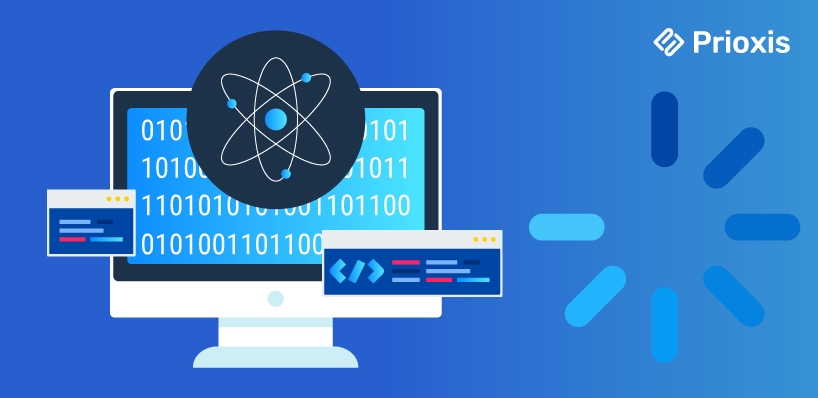
Key Concepts
- On-Demand Loading Load resources when they’re needed, not before.
- Code Splitting Split your code into smaller bundles so only the necessary parts are loaded upfront.
- Improved Performance Quicker response times and a more streamlined user experience.
React Lazy Loading is all about loading just enough to get started and adding more as needed—like building the path right in front of the walker instead of laying out the entire road.
Benefits of React Lazy Loading in React
React Lazy Loading isn’t just a buzzword. It’s got some real, tangible benefits for anyone building web apps. Here’s why you should think about lazy loading:
1. Speed Up Your Initial Load Time
With lazy loading, you can drastically reduce the time it takes for your app to display something meaningful. By only loading the core components needed for the first view, you can cut down on Time to First Paint (TTFP), making sure users can start engaging with the content right away.
2. Optimized Bandwidth Usage
Not everyone has a blazing fast internet. Some of your users will be on slow networks or data plans. React Lazy Loading helps these users by ensuring they don’t download content that’s not immediately needed.
3. Better User Experience
Ever scrolled through a website and seen those loading spinners for images or components that aren’t quite ready? That’s an example of React Lazy Loading done right. It lets your app stay interactive while still bringing in all the needed pieces behind the scenes. The experience is smooth, and users aren’t left wondering if the app has frozen.
4. Scaling Large Apps
As your React app grows, loading everything up front becomes impractical. React Lazy Loading lets you scale your app without making the initial load cumbersome. You can keep adding features without worrying about slowing the entire thing down.
5. SEO-Friendly When Done Right
If you’re using server-side rendering (SSR), React Lazy Loading can keep your app SEO-friendly. React Lazy Loading doesn’t interfere with search engines indexing your page, provided the essential content loads server-side.
What Is React.lazy?
React introduced React.lazy in version 16.6 as a way to make React Lazy Loading easier. It allows you to dynamically import components and only load them when they’re needed. Instead of pulling in all the components at once, you import them when they’re rendered.
Key Features
- Dynamic Imports Uses JavaScript’s import() syntax to fetch components when necessary.
- Code Splitting By combining React Lazy Loading with code splitting, you can keep bundles small and manageable.
- Suspense Integration React.lazy works well with React.Suspense to provide a fallback UI while the component is loading.
Example Using React.lazy
Let’s take a look at how you can use React.lazy to implement lazy loading:
import React, { Suspense, lazy } from 'react';
// Lazy load the component
const LazyComponent = lazy(() => import('./LazyComponent'));
function App() {
return (
Hello, World!
Loading... }>
);
}
export default App;
How It Works
- Dynamic Import LazyComponent is imported dynamically using React.lazy. The import doesn’t happen until LazyComponent is needed.
- Suspense Fallback Wrapping the lazy component with
lets you specify what users should see while waiting for the component to load. It could be a spinner, a “Loading…” message, or anything else.
What Is React.Suspense?
React.Suspense is a component that helps manage the loading state of lazily loaded components. When the react component isn’t quite ready to display, Suspense shows a placeholder or fallback content. This makes the user experience smoother—they see something happening instead of staring at a blank screen.
Key Features
- Loading Management Suspense displays a fallback UI while waiting for the component to load.
- Declarative Syntax It provides a clean, simple way to handle asynchronous component loading.
Example Using Suspense
import React, { Suspense, lazy } from 'react';
// Lazy load the component
const LazyComponent = lazy(() => import('./LazyComponent'));
function App() {
return (
Hello, World!
Loading... }>
);
}
export default App;
In this example, when LazyComponent is loading, users will see the text "Loading…". It’s a simple and effective way to keep them informed and avoid a blank screen.
How to Implement React Lazy Loading in React?
Step 1: Set Up Your React Project
First, if you haven’t got one, create a React app:
npx create-react-app lazy-loading-demo cd lazy-loading-demo
If you’re already working on an existing project, just follow along.
Step 2: Create a Component to Lazy Load
Let’s create a new component, for example, LazyComponent.js:
import React from 'react';
const LazyComponent = () => {
return This is a lazy-loaded component!;
};
export default LazyComponent;
Step 3: Use React.lazy to Load the Component
Import lazy and Suspense in the file where you want to use the component, typically App.js:
import React, { Suspense, lazy } from 'react';
// Lazy load the component
const LazyComponent = lazy(() => import('./LazyComponent'));
Step 4: Wrap It with Suspense
To handle the loading state, wrap the lazy-loaded component with Suspense:
function App() {
return (
Hello, World!
Loading... }>
);
}
Step 5: Test Your Setup
Start the server:
npm start
You should see the "Hello, World!" message instantly. When you interact with LazyComponent, the fallback message "Loading..." will appear while it’s being fetched.
Optional: Route-Based Lazy Loading
React Lazy Loading can also be applied to route-based components, making sure different routes only load as needed. Here’s how to do it using React Router:
1.Install React Router
npm install react-router-dom
2.Update App.js to include route-based lazy loading
import React, { Suspense, lazy } from 'react';
import { BrowserRouter as Router, Route, Switch, Link } from 'react-router-dom';
const LazyComponentA = lazy(() => import('./components/ComponentA'));
const LazyComponentB = lazy(() => import('./components/ComponentB'));
function App() {
return (
Loading...}>
);
}
export default App;
With route-based lazy loading, only the components for the current route will load, making navigation faster and smoother.
Examples of React Lazy Loading in React
React Lazy Loading is common across all kinds of platforms, from social media to eCommerce.
1. Social Media Platforms (e.g., Facebook)
- Use Case Scrolling through an infinite feed.
- Lazy Load Advantage Facebook doesn’t load the entire feed at once. As you scroll, new posts get fetched dynamically. This keeps the app light and fast.
2. eCommerce Websites (e.g., Amazon)
- Use Case Product catalog pages.
- Lazy Load Advantage Amazon uses React Lazy Loading for product images and details. It ensures the page stays responsive by only loading what’s visible to the user.
3. Video Streaming Platforms (e.g., Netflix)
- Use Case Browsing through movie thumbnails.
- Lazy Load Advantage Netflix loads thumbnails dynamically as users scroll. This avoids loading hundreds of images upfront, improving bandwidth and response time.
Explore Further: Angular to React Migration
Wrapping Up
React Lazy Loading is an effective way to speed up your React app by only loading what’s needed at the time. With React.lazy and React.Suspense, you can easily implement this technique and see improvements in load times and user experience. Faster apps lead to more engaged users, fewer bounce rates, and an overall better impression.
If you’re building a larger app, React Lazy Loading can really help keep things manageable and efficient. Plus, it’s easy to set up with just a few lines of code.
Interested in more ways to improve your app’s performance? We at Prioxis know that performance matters. There are a lot of simple tweaks, like lazy loading, that can make a big difference in how your app performs. And we’re here to help if you need a hand. Feel free to reach out!
Get in touch
