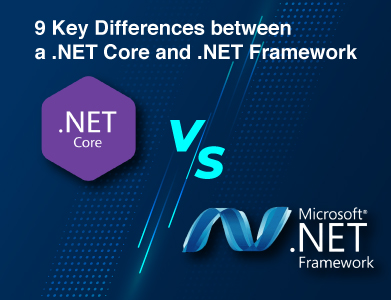Expertise
Paperwork. It’s that relentless presence in every corner of business operations, and it doesn’t discriminate by industry. Whether you’re at a healthcare provider, a government agency, or a financial institution managing back-office operations, there’s no escaping the document pile-up. Invoices, contracts, tax forms, medical records, ID verifications, letters—all adding up, all eating away at productivity.
Businesses everywhere are struggling with this reality. In fact, over 80% of enterprise data sits in unstructured formats like PDFs, scanned documents, emails, and handwritten notes. And managing it all manually isn’t just a waste of time; it’s a costly inefficiency.
This is where Intelligent Document Processing (IDP) can help. It's a solution that can "read" documents, pull out meaningful data, and integrate it smoothly into your systems—all automatically. In this blog, we’re going to explore:
- What is IDP
- Top 11 Intelligent Processing Use Cases
Let’s dive right in.
What is Intelligent Document Processing (IDP)?
Imagine having a super-smart digital assistant—one that can not only read through piles of paperwork but also understand and categorize everything it reads. That’s Intelligent Processing Use Cases can help. It’s a technology that uses Artificial Intelligence (AI), Machine Learning (ML), Natural Language Processing (NLP), and Optical Character Recognition (OCR) to extract and process data from documents.
IDP Use Cases is more than just automation; it’s intelligence. It reads your documents, understands the context, and knows what data to pull out and where it should go.
Here’s how it works:
- Capture IDP scans and digitizes documents—whether they’re physical or digital, typed, or handwritten.
- Classify It automatically recognizes the type of document (an invoice, a contract, a customer application, etc.).
- Extract Key Data Need the invoice number, total amount, and due date? IDP finds and extracts this crucial information.
- Validate the Data IDP then validates this information to ensure its accuracy.
- Route and Integrate Finally, it sends the cleaned, structured data into your downstream systems—whether that’s a CRM, ERP, or custom business application.
Now let’s explore the top IDP Use Cases that are already transforming organizations.
Top Intelligent Processing Use Cases
1. Automating Accounts Payable and Invoice Processing
Managing invoices manually is a slow, painful process. Your finance team must receive, verify, categorize, and approve each invoice—steps that can take weeks and often result in late payments, missed discounts, and supplier frustration.
With IDP, you can automate accounts payable and invoicing tasks.
- Capture and extract invoice information like vendor name, invoice number, due date, and amount.
- Cross-check data with purchase orders and automatically route invoices for approval.
Benefits
- Faster Processing IDP cuts processing time by up to 80%.
- Reduced Costs Manual invoice processing costs an average of $9 per invoice. IDP reduces that to under $1.42.
- Fewer Errors Minimize human error, reduce rework, and prevent costly payment mistakes.
2. Compliance and Regulatory Reporting
Every industry has its own compliance requirements, and not meeting them can mean millions in penalties, not to mention damaged reputations. Manually checking forms, gathering reports, and ensuring everything meets regulatory standards is a labor-intensive and risky endeavor.
IDP Use Cases helps you stay Compliant By
- Extracting Data Automating the extraction of compliance-related information from documents like financial statements or medical records.
- Ensuring Accuracy Data validation rules ensure extracted data is correct.
- Generating Reports Automatically generating regulatory compliance reports.
Payoff
- Avoid Fines Non-compliance can cost millions. The average cost of a data breach is $3.86 million, and 58% of breaches involve personal data.
- Time Savings Spend less time preparing for audits and more time improving processes.
With IDP Use Cases, compliance stops being a burden. It becomes part of your workflow—a seamless, automated step in your operations.
3. Fraud Detection in Insurance and Finance
Fraud is a significant challenge, especially for insurance and financial companies. Traditional fraud detection involves reviewing claims, invoices, and transactions. This manual scrutiny can miss patterns, leaving organizations vulnerable to fraud costing billions annually.
IDP uses AI To
- Spot Patterns Analyze claims, invoices, and financial records for unusual patterns.
- Cross-Verify Data Compare details against known databases to find red flags.
Impact
- Fraud Prevention IDP helped the Centers for Medicare and Medicaid Services (CMS) prevent billions in fraudulent claims. In 14 months, CMS recovered $3.3 billion through enhanced fraud detection.
- Increased Speed Automate fraud detection, allowing analysts to focus on high-risk cases instead of routine reviews.
IDP flags fraud instantly, so your fraud prevention team isn’t digging through every detail—they’re zeroing in on issues that truly need attention.
4. Medical Records Management and Patient Care
Healthcare software runs on data. But when that data is stuck in handwritten notes or paper forms, doctors and nurses may not access the information they need quickly. Patient care suffers, and compliance risks increase.
IDP revolutionizes Medical Records Management
- Digitizes Records Converts paper-based patient records into a digital format.
- Extracts Key Information Extracts patient details like medical history, test results, and prescriptions.
- Integrates with EHRs Automatically uploads extracted data into Electronic Health Record (EHR) systems.
Benefits
- Instant Access Healthcare professionals get instant access to patient information, enabling faster and more informed decision-making.
- Compliance Keeps patient data secure and compliant with healthcare regulations like HIPAA.
5. Employee Onboarding
Hiring is stressful enough without the manual hassle of onboarding paperwork. HR departments must handle everything from ID verification to payroll setup, all while ensuring compliance.
IDP takes the Manual Out of Onboarding
- Collects and Extracts Data Processes employee documents like tax forms, ID cards, and contracts.
- Validates and Routes Ensures all necessary information is correct and sends it where it needs to go.
Impact
- Reduced Onboarding Time Onboarding that once took weeks now takes days.
- Happier Employees Employees spend less time buried in paperwork and more time getting up to speed in their new roles.
Infact, reducing manual work during onboarding can cut processing time by 50%, leading to a better experience for both HR teams and new employees.
6. Customer Onboarding in Banking
Customer onboarding in banking isn’t just about paperwork; it’s about verifying identities, reducing risks, and ensuring compliance with Know Your Customer (KYC) regulations. But manual KYC checks are expensive and error prone.
IDP Automates KYC Processes
- Extracts Customer Data Captures information from passports, driver’s licenses, proof of address documents, etc.
- Validates Details Checks details for accuracy and compliance.
Benefits
- Faster Customer Onboarding Get new customers up and running in hours instead of weeks.
- Cost Efficiency Some large banks spend $500 million annually on KYC compliance. IDP helps cut those costs by automating much of the workflow.
Banks can’t afford delays when customers are waiting to access their accounts or loans. IDP means fewer delays, more accurate onboarding, and happier customers.
7. Digital Mailroom Automation
The mailroom is the entry point for countless processes—processing customer requests, vendor invoices, government applications, and more. But managing incoming information manually can lead to inefficiencies and even lost documents.
IDP transforms the Mailroom
- Classifies Mail Automatically IDP classifies incoming documents by type (invoices, applications, requests).
- Extracts and Routes Data Extracts key information and routes documents to the right department.
With IDP Use Cases the volume of incoming information processed efficiently will grow 4.5x over the next two years.
Instead of letting documents pile up on desks and risking items getting lost in the shuffle, IDP makes sure each piece of mail gets where it needs to go quickly and reliably.
8. Contract Management
Contracts are crucial to any business, but they’re also notoriously tricky to manage. Every contract is packed with critical details like key dates, renewal terms, penalties, and obligations. Miss something, and you could find yourself in a costly dispute.
IDP Enhances Contract Management
- Extracts Critical Data Finds key contract elements like start and end dates, renewal terms, and pricing.
- Organizes and Alerts Keeps contracts organized, sends reminders for renewals, and ensures compliance with obligations.
Payoff
- Reduced Legal Risks No more missed deadlines or compliance issues.
- Better Resource Allocation Teams spend less time manually tracking contract details and more time on negotiations and client management.
Imagine having every critical contract deadline and obligation automatically tracked. No missed renewals. No costly mistakes.
9. Tax Document Processing
Tax season is synonymous with paperwork. Businesses and government agencies both manage vast quantities of tax documents that arrive in all formats—handwritten, typed, and electronic. Processing them manually means long hours and potential mistakes.
IDP to the Rescue
- Digitizes Tax Forms Scans and digitizes handwritten and typed tax documents.
- Extracts Relevant Data Pulls out key data points and validates them for accuracy.
Stat IDP achieves 88% accuracy in handwriting recognition—way beyond what traditional OCR systems can achieve.
Imagine tax documents being automatically scanned, sorted, and processed—all while you sit back and watch.
10. Insurance Claims Processing
Insurance companies receive thousands of claims daily, each accompanied by medical records, police reports, and images. Manually processing these claims is cumbersome, leads to long delays, and frustrates customers.
IDP Automates Claims Processing
- Extracts Data from Claims Forms Pulls information from documents submitted by claimants.
- Validates and Cross-Checks Uses AI to validate data and flag anomalies that could indicate fraud.
Fraudulent insurance claims cost the industry $80 billion annually. IDP reduces fraud by detecting discrepancies early in the claims process.
Customers want faster claims resolution, and insurers want lower operational costs. IDP does both.
11. Records Digitization and Archiving
Every organization has legacy records—documents stored in file cabinets, boxes, and warehouses. Finding specific information can take hours or even days, and physical storage is expensive.
IDP makes Records Management Simple
- Scans and Digitizes Converts physical documents into searchable digital formats.
- Indexes and Organizes Creates searchable indexes, so records are easy to find.
Digitizing records with IDP can reduce physical storage costs by up to 70%.
Instead of wasting time digging through files, IDP makes finding records quick and easy, freeing employees to focus on higher-value tasks.
Benefits of Implementing IDP: The Real ROI
The Intelligent Processing Use Cases above show just how versatile and powerful IDP can be. But what does the return on investment (ROI) look like?
- Cost Savings By eliminating the need for manual labor and reducing errors, IDP can cut operational costs by up to 50%.
- Time Efficiency IDP processes documents 5-10x faster than humans, allowing organizations to scale their operations without adding headcount.
- Enhanced Accuracy Error rates plummet, with IDP achieving accuracy levels of up to 99.9%.
- Scalability IDP can handle growing document volumes effortlessly, from hundreds to hundreds of thousands without additional overhead.
- Improved Customer and Employee Satisfaction Faster, error-free processes lead to happier customers and employees.
Conclusion: Intelligent Processing Use Cases
Manual document processing has long been a bottleneck, limiting organizational productivity, increasing costs, and frustrating both employees and customers. Intelligent Document Processing offers a way out of this cycle.
The future isn’t just digital; it’s intelligent. It’s time to use IDP to turn manual efforts into smart workflows, and to make data truly work for you.