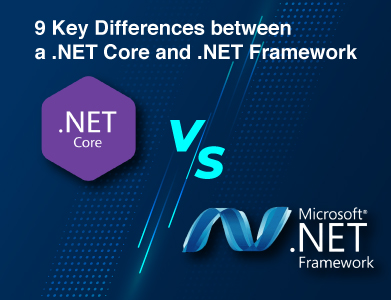Expertise
AI is now part of everyday life; from messaging apps like WhatsApp to tools like Microsoft Teams, and from online shopping apps to entertainment platforms. It's changing how people use apps and what they expect from them.
That’s why more companies are using Flutter AI integration to build smarter, faster, and more helpful mobile apps. In this guide, we’ll explain how to integrate AI into an app, why Flutter is a great choice, and how working with an experienced Flutter app development company can make the process easier.
What is Flutter AI Integration & Why AI + Flutter Makes Sense
Flutter AI is changing how people use mobile apps. Features like real-time suggestions, personalized content, voice recognition, and image analysis are becoming more common and expected. Thanks to Flutter, these AI features can be built quickly and work smoothly across both Android and iOS platforms.
Many businesses have already seen success using Flutter development with AI. As a result, more companies are following their lead, using smart technology to improve their services and make things easier for users.
What Makes Flutter a Good Fit for AI?
Flutter is a flexible and reliable framework created by Google. It's used by hundreds of thousands of developers around the world and powers millions of apps. One of its biggest strengths is how easily it works with AI and machine learning tools.
With the help of a skilled Flutter app development company, you can build apps that not only look great and run fast but also include advanced features like:
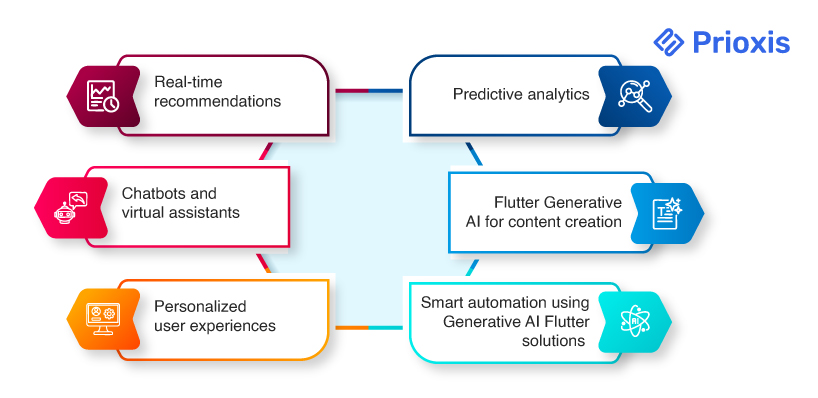
All of this can be done using a single codebase for Android and iOS, thus saving time and flutter development costs.
Benefits of Integrating AI in Flutter Apps
Combining Flutter with Artificial Intelligence (AI) is a smart way to build mobile apps that are modern, efficient, and user-focused. Flutter makes it easy to develop for both iOS and Android from a single codebase, while AI adds intelligence, automation, and personalization that improves both user experience and business outcomes.
Whether you're just exploring how to integrate AI into an app or actively building your next project, here’s how Flutter AI integration delivers real value:
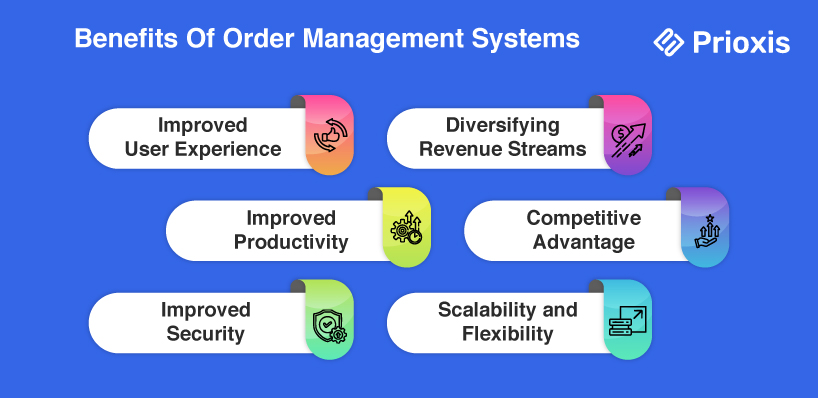
Improved User Experience
Flutter AI allows developers to design apps that are responsive, intelligent, and user-focused:
- Personalized Content AI recommends relevant products, services, or features based on user behaviour.
- Smart Navigation App interfaces adapt based on how users interact with them.
- Instant Support Integrated chatbots and voice assistants offer quick help without human input.
- Predictive Suggestions Anticipates user needs to guide them through faster, smoother experiences.
Using Flutter development with AI results in apps that not only look great but also feel intuitive and helpful from the first tap.
Improved Productivity
By automating common tasks, Generative AI in Flutter increases both team efficiency and app performance:
- Automated Workflows AI handles data entry, support tickets, and content generation behind the scenes.
- Real-Time Decision Support Analyzes user data quickly to inform smarter choices.
- Error Reduction AI improves consistency by minimizing manual mistakes.
Partnering with a Flutter app development company experienced in AI helps streamline operations and reduce time to market.
Improved Security
Security remains a top priority, and Flutter AI supports features that protect both users and business data:
- Anomaly Detection Identifies unusual activity that might signal fraud or system threats.
- Biometric Authentication Uses face recognition or fingerprint scanning for secure, user-friendly login.
- Continuous Monitoring Tracks behaviour and system changes in real time to prevent issues early.
For companies exploring how to integrate AI into an app, these security tools are often a key driver for adoption.
Diversifying Revenue Streams
Flutter Generative AI helps open new ways to monetize mobile apps:
- Premium AI Features Offer smart tools (like image enhancement or language personalization) as paid upgrades.
- Targeted Advertising Serve ads that align closely with user interests, improving engagement and returns.
- Higher Retention Apps that adapt to user needs tend to keep users coming back.
Businesses leveraging Flutter development with AI often see higher engagement and longer user lifecycles.
Competitive Advantage
Apps with Flutter AI integration have a clear edge over basic, static experiences:
- Smarter Features Includes intelligent search, dynamic content, and adaptive interfaces.
- Faster Innovation AI helps test, refine, and roll out features more quickly.
- User-Centered Design Generative AI tailors the experience to individual users, creating lasting value.
Choosing a Flutter app development company that specializes in Flutter AI ensures your app stands out in a competitive market.
Scalability and Flexibility
Whether you’re building from scratch or enhancing an existing product, Flutter AI integration offers the flexibility to grow over time.
As your user base or business goals grow, the combination of Flutter and AI provides the tools to scale efficiently and adapt quickly:
- Cross-Platform Scalability With Flutter’s single codebase, it’s easy to maintain and scale your app across both iOS and Android without doubling development efforts.
- Modular AI Components AI features, such as recommendation engines or chatbots, can be updated or expanded without disrupting the rest of the app.
- Adapts to Changing Needs Using Generative AI Flutter solutions, the app can evolve based on user behavior, market trends, or business strategy.
- Resource Efficiency Apps built with Flutter development with AI are lightweight and optimized, making them suitable for both small startups and enterprise-scale applications.
How to Integrate AI into Flutter Apps
Adding AI to a Flutter app makes it possible to build smarter features and create more personalized user experiences. Whether you're working on recommendations, voice input, image recognition, or task automation, AI can help your app do more with less manual effort.
To make the process smooth, it's important to follow a clear set of steps. Here's a practical guide for teams and businesses looking to approach Flutter AI integration with focus and clarity.
1. Define Objectives and Requirements
Before selecting tools or writing code, define clear use cases for integrating AI. This sets the foundation for everything that follows.
- Functional Goals Determine what AI will handle—e.g., image classification, voice interaction, smart recommendations, predictive analytics.
- Business Outcomes Clarify how AI will add value—improving engagement, saving time, reducing costs, or opening new revenue streams.
- Technical Constraints Consider latency, device processing power (on-device vs. cloud inference), and privacy requirements.
Early alignment between business goals and technical feasibility ensures that the integration is focused, realistic, and scalable.
2. Select Suitable AI Frameworks and Tools
Once the goals are defined, the next step is to choose appropriate AI/ML frameworks that are compatible with Flutter. Options may include:
- TensorFlow Lite Ideal for running lightweight models on-device with low latency. Frequently used in image, audio, and text processing tasks.
- Google ML Kit Offers pre-built models for barcode scanning, face detection, text recognition, and more. It's a good choice for fast implementation with high reliability.
- Dialogflow or Rasa For conversational AI or chatbot integrations.
- OpenAI / Generative AI APIs Useful for implementing natural language understanding (NLU), content generation, or advanced language-based features.
Selecting the right tools depends on whether the AI will run on the device (offline capability) or rely on cloud-based services (more processing power but needs connectivity).
3. Set Up the Flutter + AI Development Environment
To begin development, ensure your Flutter project is properly configured to work with your selected AI framework:
- Install Flutter Packages Packages like tflite_flutter, google_ml_kit, dialogflow_flutter, or REST clients (for APIs like OpenAI).
- Configure Platform-Specific Dependencies Some packages require Android or iOS native setup (e.g., permissions, ProGuard rules, Gradle configs).
- Model Integration Support For on-device models, tools like TensorFlow Lite Converter help optimize models for mobile deployment.
Well-structured configuration at this stage minimizes runtime issues and simplifies debugging during development.
4. Develop or Choose an AI Model
Depending on the use case, you may use pre-trained models or build a custom one.
- Pre-trained Models Useful for common tasks (e.g., object detection, sentiment analysis). These are faster to implement and require less training data.
- Custom Models Involves training a model using tools like TensorFlow or PyTorch. This is ideal for domain-specific problems or unique datasets.
- Generative AI Flutter Use Cases For apps that require content creation (text, images, responses), generative models from APIs like OpenAI or Google PaLM can be integrated.
Custom model development also includes data collection, cleaning, feature engineering, model evaluation, and export in a mobile-friendly format (e.g., .tflite).
5. Integrate the AI Model into Flutter
With the model ready, the next step is to embed it within the Flutter application:
- On-device Model Inference Use tflite_flutter to load and execute models locally. Ideal for privacy and low-latency requirements.
- Cloud-based Model Inference Use HTTP APIs to send data to external AI services and receive predictions. This method is scalable and suitable for heavier models.
- UI Integration Connect the AI outputs to app features, ensuring seamless interaction. For example, use AI to trigger content recommendations or enhance search results.
This is the heart of Flutter AI integration, where intelligence becomes part of the real-time app experience.
6. Test and Optimize
After integrating AI functionality, thorough testing is crucial to ensure stability and performance:
- Functionality Testing Verify model accuracy, input/output processing, and error handling.
- Performance Testing Evaluate inference time, CPU/GPU usage, memory footprint, and battery impact.
- UX Testing Ensure AI responses are intuitive, non-disruptive, and add genuine value to the user journey.
Based on testing outcomes, you may need to fine-tune the model, optimize code, or adjust UI/UX flows to deliver a reliable and polished user experience.
7. Deploy and Monitor
Once validated, deploy the app to production—then set up monitoring to track AI performance post-launch:
- Real-Time Analytics Monitor user engagement with AI features.
- Error Logging Capture AI-related errors for quick debugging.
- Model Updates Plan for ongoing improvement of models using new data and usage insights.
For apps using Flutter Generative AI features (e.g., chat assistants, dynamic content), continuous iteration ensures relevance and accuracy over time.
Top Flutter AI Libraries & Tools
To build AI-powered features in a Flutter app, developers rely on libraries and platforms that support machine learning, natural language processing, and on-device inference. These tools help connect Flutter apps with AI capabilities, whether the goal is real-time translation, object detection, or conversational chat interfaces.
Here are some of the most widely used libraries and tools for Flutter AI integration:
TensorFlow Lite
TensorFlow Lite is a streamlined version of TensorFlow designed to run machine learning models directly on mobile devices. It supports tasks like image classification, speech recognition, and text analysis. In Flutter apps, TensorFlow Lite works through packages like tflite_flutter, allowing developers to load pre-trained models and run them locally with minimal performance impact.
tflite_flutter
tflite_flutter is a Flutter plugin built specifically to run TensorFlow Lite models. It provides a simple way to perform model inference within the app without needing a separate server or cloud service. This plugin is useful for real-time AI tasks that require low latency, like detecting gestures, classifying objects, or translating text on the go.
Google ML Kit
Google ML Kit offers a collection of pre-built machine learning features that are easy to use within mobile apps. It supports face detection, barcode scanning, text recognition, image labeling, and language translation. Flutter developers can use plugins that connect their apps to ML Kit, making it ideal for projects that need reliable AI features without building custom models from scratch.
Dialogflow
Dialogflow is a platform by Google used to build conversational UIs like chatbots or voice assistants. Flutter apps can connect to Dialogflow through its API to handle user input, process natural language, and deliver responses. It’s especially useful for apps that need to answer customer queries, offer guided support, or handle appointment bookings through conversation.
OpenAI API
For apps that use generative AI such as text generation, summarization, or chat-like experiences, OpenAI's API is a go-to solution. While it’s not Flutter-specific, developers can integrate it using HTTP requests or API clients. This opens the door for advanced features like content recommendations, smart replies, or language assistance.
Use Cases of Flutter AI Integration in Various Industries
AI is no longer just a back-end feature or an experimental add-on. When combined with Flutter, it helps create smarter mobile apps that adapt to users and solve specific business problems. Across industries, companies are using Flutter AI integration to automate tasks, improve decision-making, and offer more personalized experiences.
Here’s how different sectors are applying AI within Flutter apps:
Healthcare
Healthcare apps are using AI to support both patients and professionals. Features like symptom checkers, virtual assistants, and smart scheduling systems make it easier to manage care. AI can also help analyze medical images, track patient history, and provide health tips based on user inputs. With Flutter, these features are accessible on both Android and iOS, ensuring a wide reach.
Finance and Banking
In the financial sector, AI helps detect fraud, automate support, and provide smart budgeting tools. Mobile apps can track spending patterns, send alerts for unusual activities, or even offer financial advice using AI-driven insights. Chatbots help answer common questions in real time, reducing support load. Flutter makes it easy to deliver a consistent experience across devices.
eCommerce and Retail
AI plays a key role in creating personalized shopping experiences. Flutter apps use AI to recommend products, manage inventory, and even handle dynamic pricing. Visual search, customer segmentation, and purchase predictions also help improve the buying journey. AI automation speeds up order handling and customer service, making the app more efficient overall.
Education and eLearning
Educational apps are using AI to build custom learning paths, automate grading, and improve accessibility. Students can get tailored content based on performance, while educators can track progress more effectively. Voice-to-text and language translation features also help reach more learners. With Flutter, these features work smoothly on both phones and tablets.
Logistics and Transportation
AI supports route optimization, predictive maintenance, and delivery tracking. Apps built with Flutter can provide real-time updates to drivers or customers, while AI handles forecasting and route adjustments. This improves efficiency and helps reduce delivery times.
Real Estate
AI-driven Flutter apps are making it easier to search for properties, predict prices, and connect with agents. Features like virtual assistants, smart filters, and interest-based suggestions simplify the buying or renting process. AI also supports lead scoring and buyer behaviour analysis for real estate businesses.
Conclusion
Bringing AI into Flutter apps opens new possibilities for mobile development. From improving user experience to streamlining operations and supporting smarter decision-making, the benefits are wide-ranging. The integration process involves planning use cases, selecting the right tools, and connecting AI models to the app’s functionality in a way that feels seamless to the user.
Working with an experienced Flutter app development company can simplify this process. Teams with expertise in Flutter AI integration can guide everything from choosing the right frameworks to implementing features like Generative AI or real-time automation.
For businesses exploring how to integrate AI into an app, this is the right time to invest. Whether the goal is to build new features or improve what already exists, combining Flutter development with AI creates apps that are more capable, scalable, and future-ready.
Partnering with the right professionals helps turn ideas into well-built, AI-powered mobile apps that deliver real value and stand out in a competitive space.