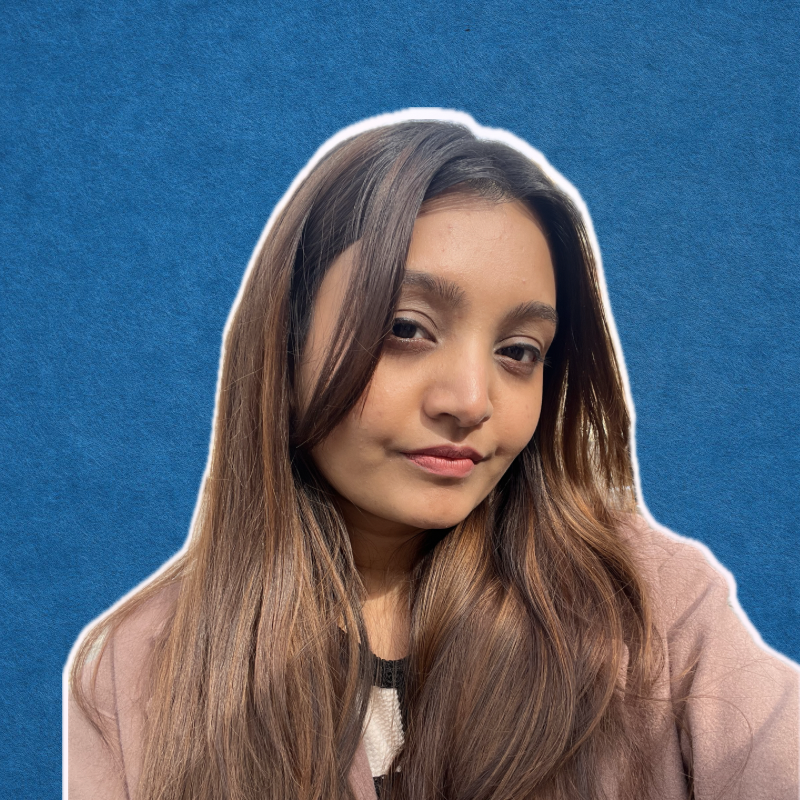Enterprise Application Modernization: A Complete Guide in 2025
 Admin
Admin Digital Transformation
Digital Transformation Dec 10, 2024
Dec 10, 2024

Table of Content
Technology drives business. Yet, countless enterprises still operate on systems that are past their prime. You might recognize the symptoms: mounting maintenance costs, inflexible platforms, integration headaches, and escalating security risks. These challenges aren’t just technical—they’re business barriers. They slow your growth, frustrate your team, and jeopardize your competitive edge.
If this sounds familiar, you’re not alone. Businesses globally spend up to 70%-80% of their IT budgets maintaining legacy systems, leaving little room for innovation. That’s where enterprise application modernization comes in. It’s not just about upgrading your tech stack—it’s about aligning your technology with your business goals, creating a foundation for agility, scalability, and growth.
This guide will dive deep into what, why, and how of enterprise application modernization. We’ll explore strategies, real-world examples, and actionable steps to help you take your systems—and your business—to the next level.
What Is Enterprise Application Modernization?
At its core, enterprise application modernization involves upgrading or transforming legacy systems to meet today’s technological and business demands. These aren’t minor tweaks; modernization can encompass everything from moving on-premises applications to the cloud to re-architecting a monolithic application into modular microservices.
Here’s why it matters:
- Legacy Systems are Costly Maintenance eats up IT budgets and stifles innovation.
- They’re Inflexible Scaling or integrating them with new tools is often a nightmare.
- They’re Insecure Outdated systems are prime targets for cyberattacks.
Modernized applications, on the other hand, are faster, more secure, easier to scale, and built to integrate seamlessly with emerging technologies like AI, IoT, and advanced data analytics.
Why Modernize? The Stakes Are High
The cost of clinging to legacy systems goes beyond budgets. Businesses that delay modernization risk falling behind competitors, alienating customers, and exposing themselves to security threats.
Here are the stats to back it up:
- Digital-first enterprises are 64% more likely to achieve their business goals than those relying on legacy systems (IDC).
- 45% of IT decision-makers say modernized systems improve customer satisfaction (Gartner).
- Cyberattacks on outdated systems cost businesses an average of $3.86 million per breach (IBM).
The takeaway? Modernization isn’t optional—it’s essential.
How to Tell If You Need Modernization
Modernization isn’t a one-size-fits-all solution. Some businesses need an overhaul, while others can benefit from targeted updates. Ask yourself:
- Are your systems struggling to keep up? Sluggish performance and downtime signal outdated infrastructure.
- Are your costs unsustainable? If maintaining your current systems consumes most of your IT budget, you’re overdue for a change.
- Do you face compatibility issues? Legacy systems often don’t play well with modern tools and platforms.
- Are you at risk? Outdated systems are security liabilities, lacking defenses against modern cyber threats.
- Is innovation slow? If launching new products or scaling services feels like dragging an anchor, your systems are holding you back.
Benefits of Application Modernization
1. Enhanced Performance
Modern systems leverage tools like containerization and serverless computing to reduce load times and boost responsiveness. For example, Walmart’s shift to microservices helped it process millions of inventory updates in real-time, improving operational efficiency by 50%.
2. Improved Security
Legacy systems are vulnerable because they weren’t designed for today’s cyber threats. Modernized applications integrate advanced security features like encryption, multi-factor authentication, and zero-trust architecture. Post-modernization, Netflix reduced security incidents by 60%.
3. Lower Costs
While modernization involves upfront investment, it slashes long-term operational and maintenance costs. Migrating applications to the cloud can reduce infrastructure expenses by up to 40%.
4. Business Agility
Modern systems make it easier to pivot, scale, and integrate new technologies. Enterprises adopting microservices report a 50% improvement in time-to-market for new services.
5. Happier Customers
With smoother interfaces, faster load times, and more personalized features, modernized systems enhance the customer experience. This can lead to improved retention rates and revenue growth.
Challenges in Modernization
Modernization isn’t without its hurdles. Identifying these challenges upfront can help you mitigate risks and plan more effectively.
1. Legacy Complexity
Many legacy systems have been built and patched over decades, creating a tangled web of dependencies. Untangling this without disrupting operations is no small feat.
2. Data Migration
Moving data from outdated systems to modern platforms is complex and fraught with risks. Ensuring data integrity, security, and compatibility requires meticulous planning.
3. Cultural Resistance
Employees accustomed to legacy systems may resist change. Effective communication, training, and leadership buy-in are crucial to overcoming this inertia.
4. Budget Constraints
Modernization can be expensive upfront. Without a clear ROI, stakeholders may hesitate to greenlight large-scale projects.
5. Downtime Risks
System transitions can disrupt business operations. Minimizing downtime requires a phased approach and thorough testing.
Modernization Strategies
There’s no single approach to modernization. Your strategy will depend on your business goals, budget, and the complexity of your legacy systems. Here are the most common strategies:
1. Rehosting ("Lift and Shift")
This involves migrating your application to a cloud environment without making significant changes to its code. It’s fast and cost-effective but doesn’t unlock the full benefits of cloud modernization.
Example: A manufacturing company moves its ERP system from on-premises servers to AWS, cutting infrastructure costs by 30%.
2. Replatforming
Here, small optimizations are made to the application to better leverage cloud infrastructure. It’s a balance between cost and functionality.
Example: Moving a CRM system to the cloud while integrating analytics tools for better reporting.
3. Refactoring
Refactoring involves re-architecting an application’s code to improve scalability, flexibility, and performance. This often involves adopting a microservices architecture.
Example: An e-commerce company refactors its monolithic application into microservices, allowing independent updates to its checkout, inventory, and recommendations systems.
4. Rebuilding
When systems are too outdated to salvage, rebuilding from scratch is often the best option. This approach uses modern frameworks and tools to future-proof your application.
Example: A financial institution replaces its legacy loan management system with a custom-built, cloud-native solution.
Step-by-Step Modernization Process
Modernization isn’t a sprint; it’s a marathon. Here’s how to approach it:
- Step 1: Assess Your Systems Evaluate your current applications, infrastructure, and pain points. Identify which systems are critical to operations and which are ripe for modernization.
- Step 2: Define Goals Are you prioritizing cost savings, agility, or security? Your goals will shape your strategy.
- Step 3: Develop a Roadmap Create a phased plan that minimizes disruption while achieving milestones. Include timelines, budgets, and key performance indicators (KPIs).
- Step 4: Choose the Right Strategy Select the modernization path (Rehosting, Replatforming, Refactoring, or Rebuilding) that aligns with your goals and resources.
- Step 5: Execute in Phases Start with less critical systems to minimize risk. Use these early wins to refine your approach before tackling mission-critical applications.
- Step 6: Test and Monitor Rigorous testing ensures your modernized systems perform as expected. Post-deployment, monitor performance and gather user feedback for continuous improvement.
Best Practices for Success
- 1. Involve Stakeholders Early Engage business leaders, IT teams, and end-users from the start. Their buy-in and input are essential for a smooth transition.
- 2. Adopt Agile Practices Agile methodologies allow you to iterate and improve throughout the modernization process. This reduces risks and ensures alignment with business needs.
- 3. Prioritize Security Embed security protocols at every stage of the process. This is especially critical for industries like finance and healthcare.
- 4. Leverage Automation Use tools like Capten.ai to automate code refactoring and testing, accelerating timelines and reducing errors.
- 5. Focus on Training Equip your team with the skills needed to operate and maintain modernized systems. This ensures long-term success.
Real-Life Wins
- Netflix Netflix transitioned from a monolithic architecture to microservices, reducing outages by 80% and enabling seamless scalability during peak usage.
- Goldman Sachs The financial giant embraced cloud-based modernization, reducing technical debt and boosting developer productivity by 40%.
- Starbucks By modernizing its inventory and customer management systems, Starbucks enabled global expansion and real-time operational insights.
The Bottom Line
Enterprise application modernization is more than a technical upgrade—it’s a strategic necessity. Modernized systems drive efficiency, enhance security, and enable innovation, positioning your business to thrive in an ever-changing landscape.
The process might seem daunting, but with a clear plan, the right strategy, and a commitment to continuous improvement, you can turn your legacy systems into a powerful driver of growth. Take the first step today—your future self will thank you.
Get in touch