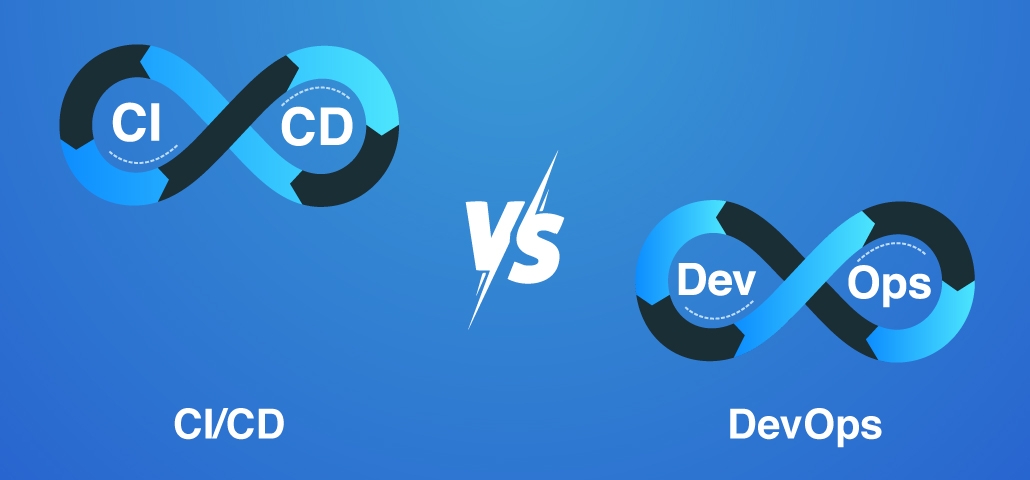
Table of Content
In enterprise software development, efficiency and collaboration are the keys. DevOps and CI/CD (Continuous Integration and Continuous Delivery) are two influential methodologies shaping this space. While both aim to streamline software delivery, they serve different purposes and are often confused.
DevOps focuses on breaking silos between development and operations teams, improving workflows, and enhancing collaboration. CI/CD services, on the other hand, automates code integration and deployment to ensure faster and more reliable releases.
This is a journey to explore the CI/CD vs DevOps. Learn how they go hand in hand, the current impact on modern software delivery, and more.
A collection of procedures known as continuous integration and continuous delivery/deployment helps development teams produce dependable, excellent code promptly. CI/CD automates testing and deployment throughout the software development cycle and guarantees a smooth integration of code changes. It is the foundation of the larger DevOps philosophy, which uses automation technologies to increase release speed and accuracy.
The technique of regularly merging new code changes into a common repository is known as continuous integration, or CI. The version control system that underpins this procedure enables teams to monitor and combine updates while executing automated tests. CI speeds up delivery, helps developers find errors fast, and keeps the codebase stable by automating the process.
The CD focuses on testing and preparing code changes for deployment. Updates are tested with high rigor in a staging environment, including UAT. Deployment is manual, but CD ensures that the application is always production-ready.
Adopting CI/CD practices in teams enhances collaboration, accelerates release cycles, and improves the quality of the software all while reducing the risks associated with manual processes.

CI/CD is the integration and delivery or deployment of continuous practices. Many organizations are implementing CI/CD to improve the software development and deployment process. Here are some of the main benefits:
1. Improved Collaboration and Communication
CI/CD helps teams integrate code changes more often, which makes it easier to detect and solve bugs early on. This makes the team more collaborative, communicates better, and has fewer arguments during development.
2. Software Releases are Quicker
Automation in development, testing, and deployment enables the company to bring forth new features, updates, and bug fixes quickly. It minimizes the time-to-market along with a minimum risk factor.
3. Reduced Cost
Debugging bugs as soon as possible at the beginning stages of development ensures that it lowers the cost of fixings compared with expensive production-time fixes.
4. Quality and Reliability Improved
The automation of testing will ensure that only code that has been thoroughly validated progresses through the pipeline. As a result, software solutions become more reliable, consistent, and of higher quality.
Here's how to set up a basic CI/CD pipeline using tools like GitHub, Jenkins, and AWS:
1. Version Control: Create a GitHub repository to store and manage your codebase.
2. Automated Testing: Write test scripts using frameworks like JUnit or Selenium and configure them to run automatically when changes are pushed to the repository.
3. Continuous Integration: Configure Jenkins to watch the repository. It will automatically build and test the code every time there are new changes pushed.
4. Continuous Deployment: Use AWS CodeDeploy to deploy changes. Deployments can be initiated in a staging environment, tested, and then rolled to production once they pass all tests.
5. Monitoring: Use AWS CloudWatch for monitoring performance, and the pipeline can be optimized as needed.
This pipeline example can be extended according to your needs and infrastructure.
A CI/CD pipeline integrates a set of tools that automate various stages of software development, from integration to deployment. Here are some popular CI/CD tools and their use cases:
1. Version Control System
Tools like Git, Mercurial, and SVN manage and track code changes, providing a central repository for collaboration and version history.
2. Build Automation
Jenkins, Travis CI, and CircleCI, in the case of automation, are building and ensuring code is ready to be executed every time modifications are pushed onto the version control system.
3. Test Automation
Frameworks including JUnit, Selenium, TestNG, Appium, and Testsigma handle automatic testing, to ensure that deployed code changes must be validated in advance.
4. Containerization
Docker, Kubernetes, and OpenShift provide the packaging for applications into really lightweight containers for portability in ease of deploying and scaling in production.
5. Deployment Automation
AWS CodeDeploy, Jenkins, and Ansible will automate the code deployment process across various environments such as staging and production environments for efficient releases.
6. Monitoring and Logging
AWS CloudWatch, Splunk, and Grafana will monitor the pipeline performance, help in finding issues that might have arisen, and give insights into optimizations.
Implementing a CI/CD pipeline also provides many benefits but requires challenges that are addressed by the organization:
Integration with Legacy Systems
Implementing CI/CD tools in established workflows often requires disassembling and rebuilding legacy systems, tools, and processes. This process consumes a lot of time and resources, mainly in huge environments.
Automated Testing Complexity
Building a comprehensive suite of automated tests is important for ensuring code quality, but it is time-consuming. These tests need to be updated and optimized regularly to remain effective as the application evolves.
Security Risks
A CI/CD pipeline introduces security risks because automation tools and processes can become targets for cyberattacks. Ensuring secure access to repositories, safeguarding sensitive data, and implementing robust security protocols are essential.
Skill Gaps
CI/CD implementation does require knowledge about tools, automation, and testing. The failure of teams will be in case individuals do not know how to plan, deploy, and maintain the CI/CD pipeline.
Infrastructure Demand
Setting up and maintaining a CI/CD pipeline infrastructure may be a challenging task for most organizations because this involves setting up version control systems, testing environments, and deployment tools.
With appropriate planning, team training, and tool selection, these challenges can be addressed to fully realize the potential of CI/CD practices for an organization.
DevOps refers to the application of software development methodology that brings together software development, Dev, and IT operations, Ops, in one team that shares the same goals and responsibilities.
This culture will encourage interdepartmental communication and collaboration towards the seamless integration of both development and operations. The center or nucleus of DevOps culture is the shared understanding and accountability centered on value delivery to end users.
The DevOps model focuses on communication, collaboration, integration, automation, and performance measurement between software developers and IT professionals to create a cohesive team that increases efficiency and quality throughout the entire lifecycle of software development.
.jpg&w=3840&q=100)
Adopting DevOps offers software development teams various benefits, which include efficiency, quality, and flexibility.
Learn More: Application of DevOps in healthcare
Many organizations have implemented DevOps best practices to enhance efficiency, scalability, and reliability. Here is a good example:
This was a DVD rental service that became a leading global streaming platform by embracing the principles of DevOps. The strategies were:
Automation Tools: Leverage tools to streamline processes:
The Netflix company has an experimentation culture of learning and hence adapts very fast to changing markets and the needs of the customers. In this respect, by streamlining workflows and ensuring collaboration, Netflix is always offering updates with greater frequency and reliability in its quest for customers' satisfaction and loyalty.
Amazon: DevOps is used to control extensive e-commerce; and continuous deployment with infrastructure automation.
Etsy: Improved release cycles and minimized downtime by automating deployment and testing.
The above examples highlight how DevOps is driving innovation, scalability, and operational efficiency.
DevOps uses a wide range of tools to make software development, deployment, and maintenance more efficient. Each tool has a specific role in the DevOps pipeline, allowing for automation, collaboration, and efficiency. Here is an overview of popular DevOps tools and their use cases:
| Function | Tools | Use Cases |
|---|---|---|
| Repository Management | Git, Mercurial, SVN | Managing code changes, enabling version control, and facilitating collaboration among developers. |
| Continuous Integration (CI) | Jenkins, Travis CI, CircleCI | Automate the build and test process to ensure quality code before integration into the main repository. |
| Configuration Management | Ansible, Chef, Puppet | Automate the provisioning and configuration of infrastructure for consistency across environments. |
| Containerization | Docker, Kubernetes | Package applications into lightweight, portable containers to simplify deployment and scaling. |
| Continuous Deployment (CD) | AWS CodeDeploy, Jenkins, Ansible | Automate the deployment of code changes into various environments such as staging and production. |
| Monitoring and Logging | AWS CloudWatch, Splunk, Grafana | Monitoring application and infrastructure performance, identification of issues, and system reliability. |
| Continuous Feedback | New Relic, DataDog, Prometheus | Gathering feedback from production environments to improve software performance and user experience. |
| Security | SonarQube, OWASP ZAP, Snyk | Identifying and addressing security vulnerabilities to ensure safe and secure software. |
By integrating these tools into the DevOps pipeline, teams can achieve seamless collaboration, faster delivery, and higher-quality software.
Adopting DevOps practices significantly improves software development and delivery. However, many organizations face issues while adopting the process. Here are some common issues with DevOps adoption:
Cultural Resistance
The DevOps mindset requires the breaking of silos between the development and operations teams. The inability to adapt to change and lack of collaboration can be barriers to adoption.
Skill Gaps
DevOps needs development, operations, and automation skills. It may be difficult to find or train staff with knowledge in all three areas.
Too Many Tools
There are hundreds of tools used for DevOps. It may be difficult for an organization to decide which is the right combination needed for its applications. Poor tool integration can lead to inefficiency.
Complex Infrastructure
Changing to DevOps in an old system or a complex IT environment is complex, time-consuming, resource-hungry, and demands great expertise.
Automation Challenges
Where automation is a hallmark of DevOps, automating legacy systems, building solid test suites, and managing automation scripts are resource-heavy.
Security Concerns
Introducing security to the DevOps pipeline, popularly known as DevSecOps, is critical but challenging. Achieving consistent security practices across all automated processes needs thorough planning and tools.
Measurement and Metrics
Defining meaningful metrics to assess the performance of DevOps is tricky. Organizations frequently find it challenging to identify suitable KPIs.
Cost Management
The initial investment in tools, training, and infrastructure for DevOps can be significant. It becomes challenging to manage costs and deliver the expected ROI.
Scalability Issues
DevOps processes require consistency and effective communication for scalability across large teams or organizations, which is often difficult to maintain as teams scale.
Leadership Buy-In
Strong leadership buy-in is a prerequisite for the successful adoption of DevOps. Without this, it is very difficult to obtain resources and create cultural change.
| Aspect | CI/CD (Continuous Integration/Continuous Deployment) | DevOps |
|---|---|---|
| Definition | CI/CD is a set of practices focused on automating the software delivery process, including integration, testing, and deployment. | DevOps is a broader methodology that emphasizes collaboration between development and operations teams to streamline the entire software lifecycle. |
| Scope | Limited to automating integration, testing, and deployment stages. | Encompasses the entire software development lifecycle, including planning, development, testing, deployment, and operations. |
| Primary Focus | Automation of build, test, and deployment processes. | Collaboration, culture, and end-to-end process improvement. |
| Key Objective | Faster and more reliable software delivery. | Enhanced collaboration, efficiency, and scalability in software delivery. |
| Components | Continuous Integration, Continuous Deployment, and Continuous Delivery. | Includes CI/CD, infrastructure automation, monitoring, feedback loops, and security integration. |
| Tools | Jenkins, GitLab CI/CD, CircleCI, Travis CI, AWS Code Pipeline. | Kubernetes, Docker, Ansible, Puppet, Terraform, Splunk, AWS, and more. |
| Cultural Aspect | Primarily technical and process-oriented. | Strong emphasis on cultural transformation and breaking down silos. |
| Team Collaboration | Focused mainly on development and testing teams. | Involves development, operations, testing, security, and business teams. |
| Security Integration | Often added as a separate process. | Integrated throughout the lifecycle as part of DevSecOps practices. |
| Outcome | Faster releases with high-quality code through automated pipelines. | Overall organizational agility, improved collaboration, and reliable software delivery. |
Implementing CI/CD in a DevOps culture requires a systematic approach to automation, collaboration, and continuous improvement. This is how to do it:
Select tools that naturally fit into your workflows and further your CI/CD objectives. For example:
Following these steps can help organizations properly align CI/CD processes in a DevOps culture, thereby enabling faster delivery, improved quality, and ongoing innovation.
The ends are the same: DevOps and CI/CD ensure fast, efficient, and reliable software development. DevOps will cultivate an environment for a culture of collaboration and shared accountability between teams for smooth and efficient software development and operations, whereas CI/CD will concentrate on automating the core processes in the software delivery lifecycle.
While DevOps and CI/CD are interlinked, each differs in terms of scope, purpose, implementation, and specific stages, hence playing a unique role in achieving high-quality and rapid software delivery. Together, they mark a powerful blend of modern software development practices.
No, DevOps and CI/CD are not the same. DevOps is a more comprehensive culture and methodology that emphasizes collaboration between development and operations teams to enhance the process of software delivery. CI/CD is a practice used by Kubernetes and Docker consultants in DevOps to integrate, test, and deploy code automatically.
Agile: A methodology that focuses on iterative development, collaboration, and customer feedback.
CI/CD: A practice that automates integration, testing, and deployment in the software lifecycle.
DevOps: A cultural approach that combines development and operations to enhance collaboration and streamline delivery, often incorporating Agile and CI/CD principles.
Plan: Define the requirements and features to be developed.
Develop: Write and maintain source code in a version control system.
Build: Compile and package the code into executable artifacts.
Test: Run unit, integration, and end-to-end tests automatically.
Deploy: Deliver the software to the staging or production environment.
Get in touch