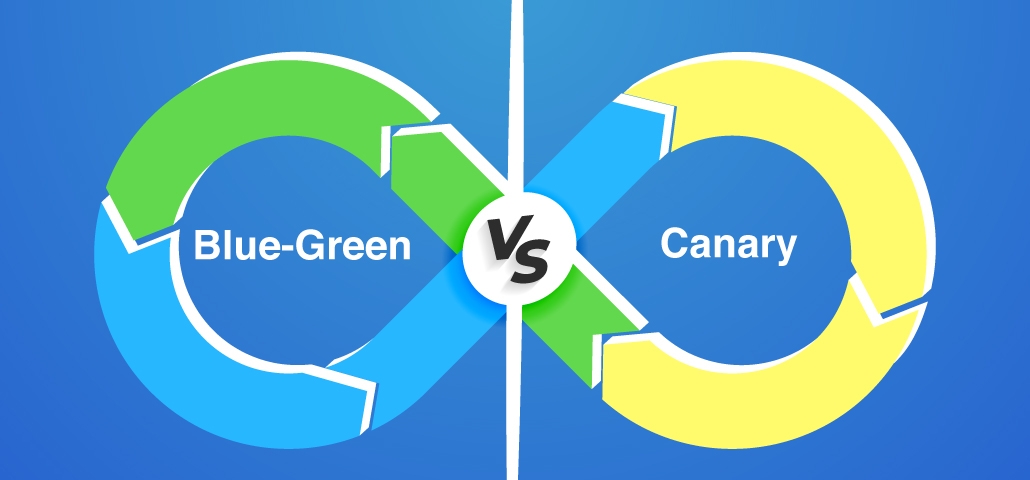
Table of Content
The right deployment strategy is like a high-stakes gamble. Will your update roll out smoothly, or will it result in frustrating downtime, bugs, or even security vulnerabilities? The choice between Blue-Green vs Canary
Deployment isn't just about technical execution—it's about safeguarding your users' experience and your brand's reputation.
Consider this: 32% of customers will abandon a brand they love after just one negative interaction. It speaks to the very reason why each update matters to a software team. A buggy rollout or security breach can be enough to send your users fleeing, frustrated, and with your brand damaged long-term. Therefore, having a robust blue-green deployment vs Canary strategy is critical because it's not only about new features but also a smooth, secure, and reliable experience for the user.
The rest of this article will guide you through these approaches, help weigh their fit to your use case, and conclude which approach puts you on a path to victory. When you finish this, you will have more clarity on the balance between making seamless updates alongside ironclad security so every rollout strengthens—and does not compromise—your connection with your users.
What is Blue-Green Deployment? The blue-green deployment strategy will maintain two identical copies of your live server. One of the copies will be designated as a blue server running the production application, and the other as the green server running the latest updates.
One is always live while the other one is on stand-by at any given time. This software deployment model allows you to update your application with minimal downtime and also facilitates testing of the new version known as green, while the current version known as blue is up and running. In case problems arise with the green environment, you can immediately switch back to the blue server and the users will not feel anything.
The canary deployment is a technique of software roll-out strategy through which a newly developed version of an application can be rolled out to a tiny group of people before it hits the entire mass of users.
The term 'canary' has been inspired by the common saying 'canary in the coal mine, where canaries were used for detecting harmful gases in mines. It first tests the system on a small group before moving it to all users in the case of software deployment. When the new version works well for the canary group, then it can slowly be rolled out to the other users.
The advantage of choosing between Blue-Green or Canary is that each strategy has different benefits and disadvantages. Each has advantages as per the requirements of a project, so weighing their pros against cons is crucial before making a decision.
The first issue in deployment strategies is minimizing downtime. Blue-Green deployment outperforms this by providing an instant deployment of application updates with the switching of two identical environments. This helps in smooth transitions and near-zero downtime during updates.
Canary deployment, on the other hand, is more gradual, with new versions being rolled out first to a small subset of users. This method provides real-time feedback and quicker troubleshooting at each stage, thus minimizing the disruption for users. Both strategies offer rollback features, but Blue-Green deployment provides an instantaneous rollback, enabling a quick return to the previous version in case of significant issues.
However, this backup version is only available if no updates are actively being developed in the inactive environment. The stable version is still accessible because it operates independently of the new updates that are being tested. It supports gradual rollbacks.
While considering the minimization of downtime, Blue-Green deployment stands as a better one because of its instantaneous switchover. However, Canary deployment outshines others in risk control and granular adjustments.
Applications can broadly be classified as either transaction-intensive or content-intensive. Blue-Green deployment is suitable for transaction-intensive applications, wherein high availability and minimal downtime are critical. Instant switch and rollback features make it ideal for such scenarios.
Conversely, the Canary deployment strategy is more appropriate for content-based applications that people usually find on social media or other user interaction platforms. Its deployment in bits will enable ongoing feedback from the users, thereby making it easier to adjust according to user preference.
Another important consideration in the Blue-Green vs. Canary debate is cost. Blue-Green deployment is often more costly since it requires two separate environments to be maintained. This can be a challenge for smaller teams or projects with fewer resources.
On the other hand, Canary deployment operates within one production environment, making it more budget-friendly. This is very beneficial for smaller teams or less resource-intensive applications.
Scalability is plausible in Blue-Green deployment, but it involves managing two identical environments for large applications, which can be resource-intensive and complex. In the long term, it may bring about increased overhead, especially for applications with complex infrastructure requirements.
Canary deployment, on the other hand, offers better scalability because it gradually exposes a larger population of users to the new changes within the primary environment. This approach simplifies maintenance and minimizes complexity from the perspective of infrastructure.
Ultimately, the choice between Blue-Green and Canary deployment depends on your specific application needs, resource availability, and long-term goals.
In the fast world of application deployment, updates should be done seamlessly with excellent security. Thus, both canary vs blue-green
deployment strategies provide a good means of minimizing downtime as well as managing risks, including pros and cons. This demands an understanding of any requirement involving your application and the tolerance level of your organization for possible system downtime.
Ready to make your deployment strategy better with best-in-class security? Partner with Prioxis today and enjoy the power of secure, seamless software updates. Together, we can help you deliver high-quality applications while keeping threats at bay.
Get in touch